XpressBot’s Update on Instant Chat Translation:
In today’s world, speaking multiple languages is a big plus, especially for businesses. Do your customers speak mainly Chinese or Spanish? These languages are highly spoken globally. So, your customers might prefer using them.
XpressBot is excited to share a new feature: Instant Chat Translation. This feature aims to make chatting across different languages easy and efficient on the XpressBot platform.
What is Instant Chat Translation?
Instant Chat Translation lets you translate chat messages in real-time into your chosen language. Whether you’re chatting with international friends, clients, or customers, this feature ensures language differences don’t get in the way.
Imagine getting a message in Spanish, but you use English on XpressBot. With just a click, you can translate the message and reply easily. This makes chatting in any language straightforward.
How XpressBot Instant Chat Translation Works:
When you get a message in another language on XpressBot, a translation appears below it. You can pick your preferred language to translate the message instantly, helping you understand and respond faster. This feature makes sure language barriers don’t stop you from communicating effectively.
Why Use Instant Chat Translator?
Live chat translation is key for customer service, letting you talk to customers worldwide without language issues. It sets your brand apart, saves money, and boosts customer happiness.
Research shows:
- 65% prefer content in their native language, even if the quality varies.
- 66% use online translations.
- 40% avoid buying from non-native language sites.
This means customers might leave your site if they can’t find information in their language.
XpressBot’s Instant Chat Translation removes these hurdles, improving user experience, promoting inclusivity, and easing international communication.
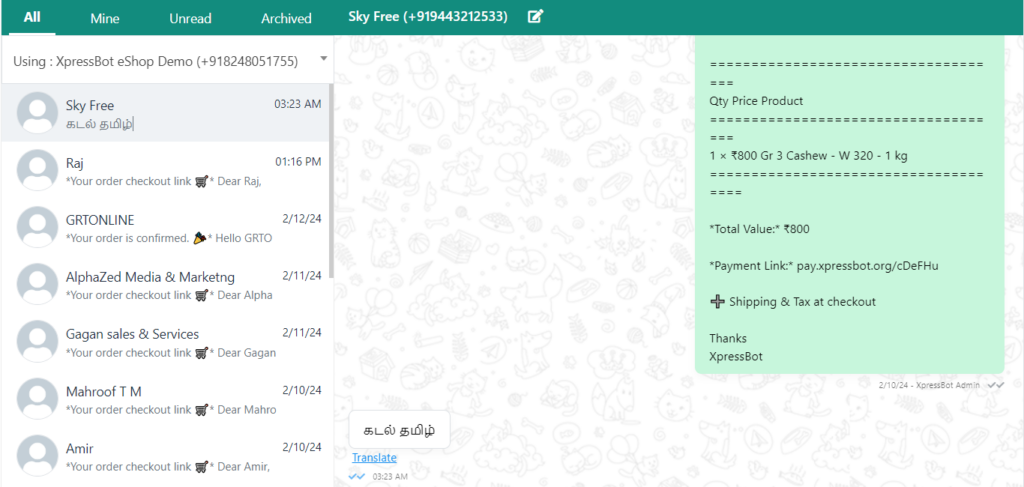
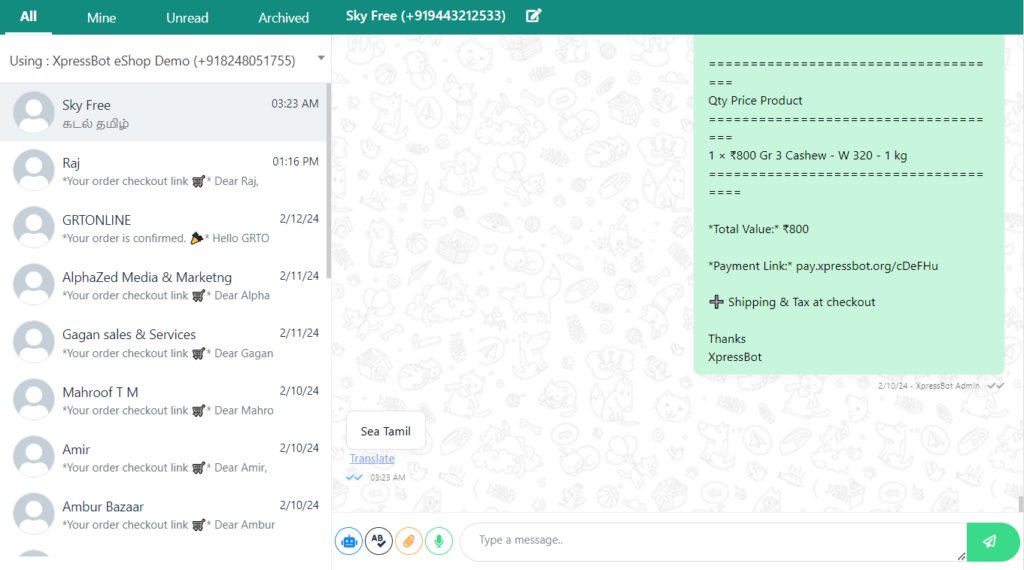
Benefits of XpressBot’s Instant Chat Translation:
- Better User Experience: Users enjoy interactions more in their preferred language.
- More Accessibility: More people can use XpressBot’s chat, even if they’re not fluent in the default language.
- Easier Communication: Removing language barriers means smoother talks and better results.
How to Use XpressBot Chat Translate:
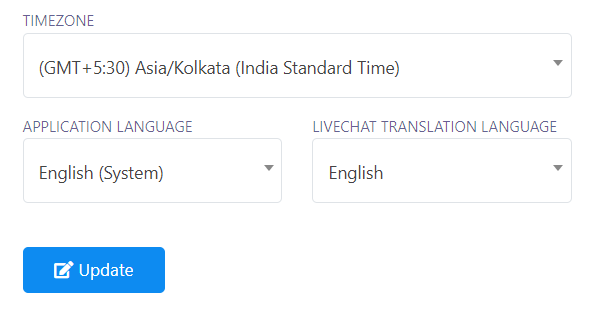
- Log into the XpressBot dashboard.
- Go to the “Account” section, found in the user menu.
- Find Live Chat Translator Language in the settings.
- Choose your language from the list.
- Update your choice with the “Update” button.
By following these steps, you can easily set your language on XpressBot for hassle-free translation.
Conclusion:
XpressBot’s Instant Chat Translation is a big leap towards inclusive and effective digital communication. By easily overcoming language differences, XpressBot helps you connect and engage with others globally. Log into XpressBot now and see how instant translation can transform your chat experience.
