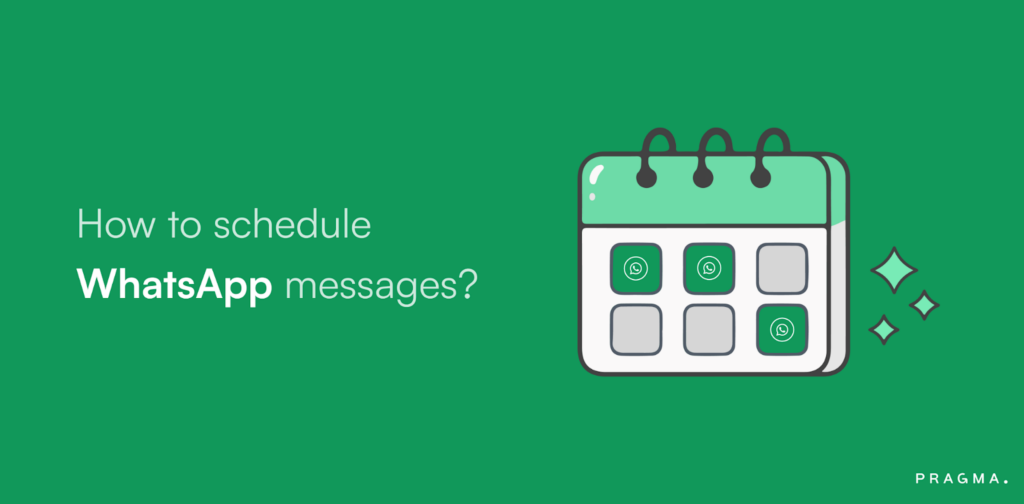How to schedule What’s App Messages
As of my last update, WhatsApp doesn’t have a built-in feature to schedule messages. However, you can use third-party apps or services to schedule WhatsApp messages on both Android and iOS devices. Here’s a general guide:
For Android:
- Download a third-party app: Look for apps like “SKEDit” or “AutoResponder for WA” on the Google Play Store. These apps allow you to schedule messages for WhatsApp.
- Install and set up: After downloading, install the app and follow the setup instructions. You’ll likely need to grant the app permissions to access your contacts and send messages.
- Schedule your message: Open the app, choose WhatsApp as the messaging platform, select the recipient, type your message, and set the date and time for it to be sent.
For iOS:
- Use Shortcuts app (if available): On iOS, you might be able to schedule WhatsApp messages using the Shortcuts app. Create a custom shortcut that sends a message at a specified time.
- Explore third-party apps: Check the App Store for apps like “Scheduled — Schedule Your Texts” or similar ones that offer message scheduling for WhatsApp.
- Set up and schedule: Once you’ve downloaded and installed the app, follow the setup instructions. Then, create a new scheduled message, select WhatsApp as the messaging platform, choose the recipient, compose your message, and set the delivery time.
General Tips:
- Ensure the third-party app you choose has good reviews and a solid reputation for reliability and security.
- Be mindful of any permissions you grant to these apps, especially regarding access to your contacts and messages.
- Regularly check for updates to the scheduling app to ensure compatibility with WhatsApp’s latest versions and any security updates.
Remember to review the terms of service and privacy policy of any third-party app you use to ensure your data privacy and security.
Sure, here are some additional details about scheduling WhatsApp messages:
How Scheduling Works:
- Third-party scheduling apps or services usually work by sending your message through WhatsApp at a specified date and time that you set in advance.
- These apps typically utilize automation techniques to trigger the message to be sent at the scheduled time without your manual intervention.
Features to Look For:
- Message Customization: Ensure that the app allows you to customize the message you want to send, including text, emojis, attachments, etc.
- Recipient Selection: Look for apps that allow you to select specific contacts or groups as recipients for your scheduled messages.
- Repeat Scheduling: Some apps offer the option to schedule recurring messages at regular intervals, such as daily, weekly, or monthly.
- Message Status Tracking: It’s helpful if the app provides confirmation or logs of sent messages, indicating whether they were successfully delivered or not.
- User Interface: Choose an app with an intuitive and user-friendly interface for ease of use.
Considerations:
- Privacy and Security: Ensure that the app you choose is reputable and prioritizes user privacy and security. Read reviews and check ratings to gauge the app’s reliability.
- Compatibility: Check if the scheduling app is compatible with your device’s operating system version and WhatsApp’s latest updates.
- Cost: Some scheduling apps may offer free versions with limited features, while others may require a one-time purchase or subscription for full functionality.
Alternatives:
- If you’re unable to find a suitable scheduling app, you can explore alternative methods such as using automation platforms like Tasker (Android) or Shortcuts (iOS) to create custom workflows that simulate scheduling WhatsApp messages. However, these methods may require more technical knowledge and setup.
By considering these factors and exploring available options, you can find a scheduling solution that meets your needs for WhatsApp messages.