We are pleased to announce a new feature on Xpressbot. This feature will allow you to change the profile settings of your WhatsApp Cloud API. On a personal WhatsApp account, you can normally set the status, add an address, and various information. Since the WhatsApp Cloud API cannot be accessed from the mobile app, we have implemented an option on Xpressbot that will help you change the status and add various information, such as address, description, email, and website address.
To add profile information, go to the WhatsApp Connect Account from Xpressbot dashboard. As soon as you click on it, all the connected accounts will appear.
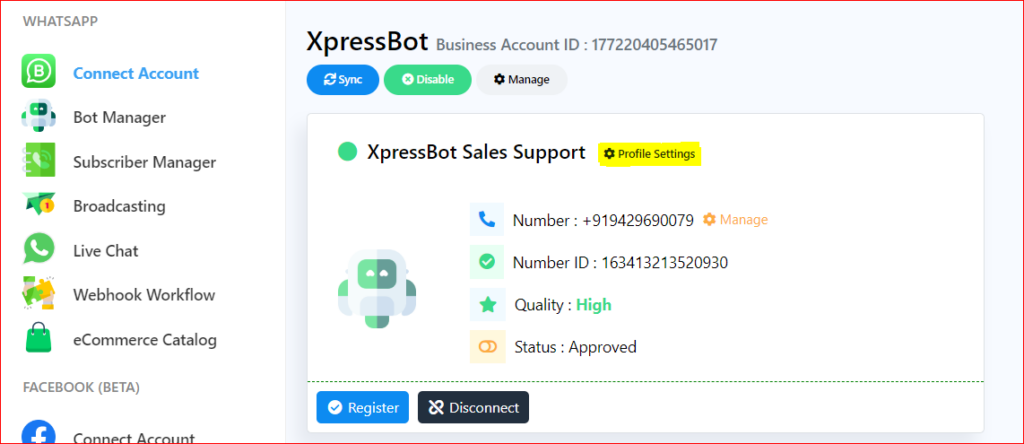
From your desired WhatsApp Cloud API, click on the “Profile Settings” option. A form will pop up, where you will have options to change the account’s status in the “About” field. You can also add or change the address, description, email, website, and vertical fields according to your information. This information will be shown when someone clicks on your profile from their WhatsApp.
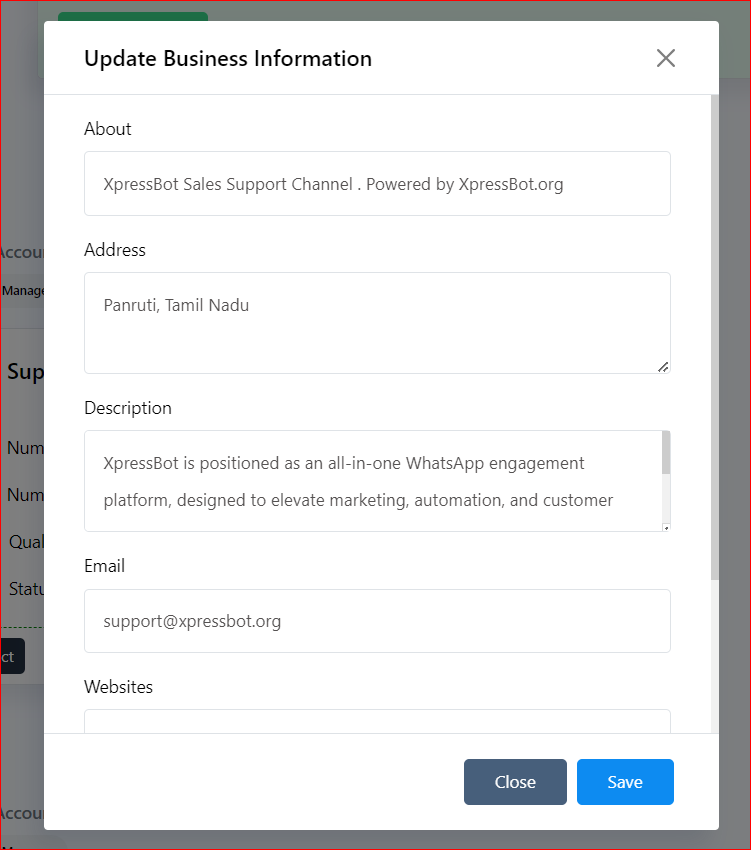
For our free users, there will be Xpressbot branding attached to the About section. This can be removed by using any of our premium plans. The premium plan not only removes the branding but also increases your subscriber limit and allows you to use all the premium features such as AI Reply, unlimited broadcasting and bot reply messages, unlimited Webhook Workflow, unlimited bot accounts, unlimited sequence campaigns, full-featured live chat, and many more.
