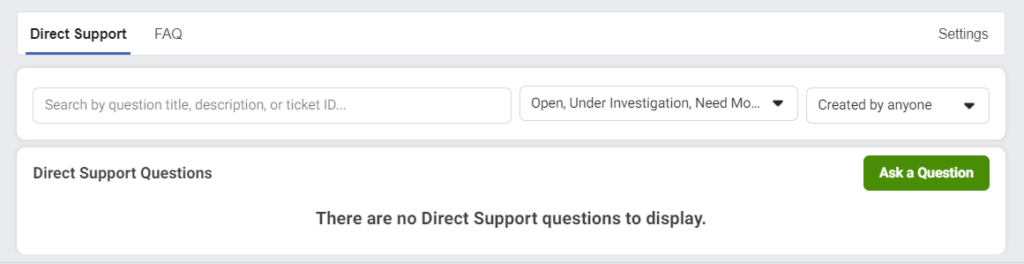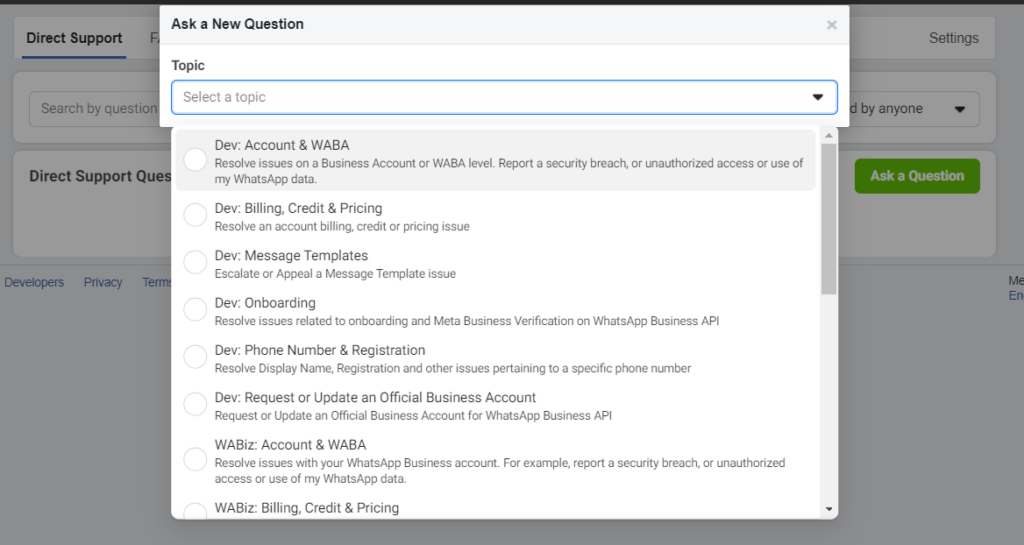Resolving WhatsApp Business Account Disabling Issues: A Quick Guide
If your WhatsApp Business account has been disabled, it could be due to inconsistencies or inaccuracies in your Meta Business Manager profile. Meta takes compliance seriously, and even small discrepancies can lead to issues. Here are the most common reasons for account disabling and steps to resolve them.
Common Reasons for Account Disabling
- Mismatched Business Name: Your business name in the Meta Business Manager must align perfectly with your actual business name. Any variation can raise red flags.
- Incorrect or Missing Website Link: Providing a functional website link that accurately represents your business is essential. If the link is missing or does not match your business, it can lead to your account being flagged.
- Verification Issues: Sometimes accounts are disabled due to issues with verification or security.
- Policy Violation: Your account might have been disabled due to a violation of WhatsApp’s policies. Review WhatsApp’s business servise to understand what might have gone wrong.
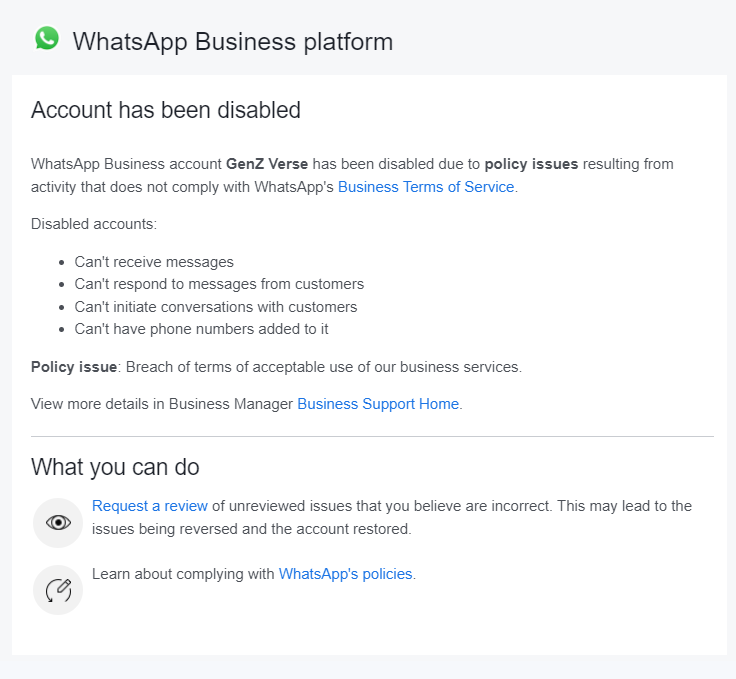
How to Resolve the Issue
- Verify Your Business Details: Start by ensuring that the business name in your Business Manager profile matches your actual business name exactly. This step is crucial for Meta’s verification process.
- Update Your Website Information: Ensure that your website is linked correctly and that it clearly represents your business. Your website should include relevant business details to verify its authenticity and legitimacy.
- Appeal for a Review: Once you’ve made the necessary corrections, submit a request for review through Meta’s platform. Be sure to include all relevant information to clarify any discrepancies and expedite the review process.
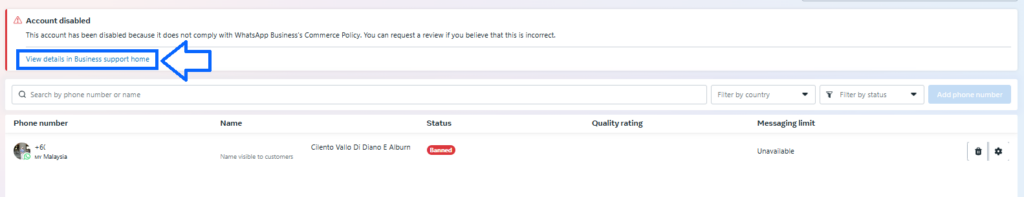
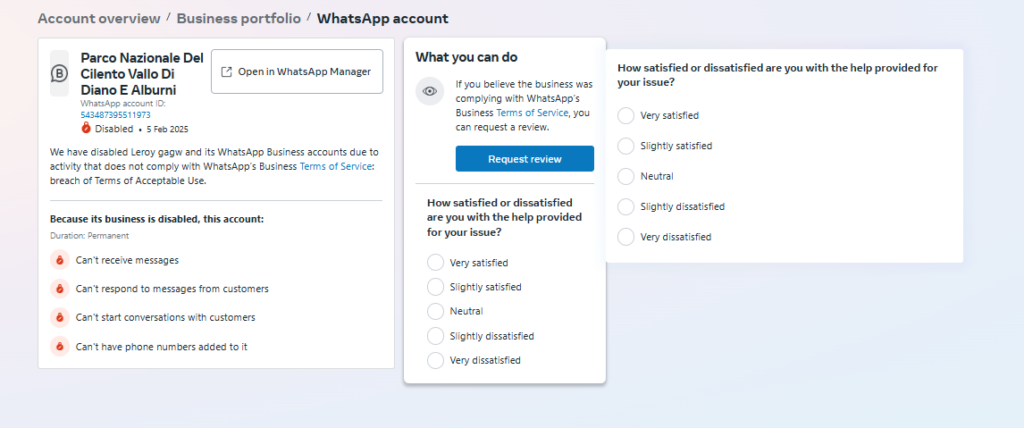
Conclusion
By aligning your Business Manager profile with your actual business details and ensuring you have a valid website, you can resolve issues related to account disabling. Following these steps ensures compliance with Meta’s Business Policy and helps keep your WhatsApp Business account active.
For further assistance, you can visit Meta’s Business Support Home for detailed guidance.