Keeping your WhatsApp templates current is key to effective communication with your audience. With XpressBot, syncing and updating your templates from the WhatsApp Template Manager is a breeze. In this blog, we’ll show you how to seamlessly update your WhatsApp templates using XpressBot.
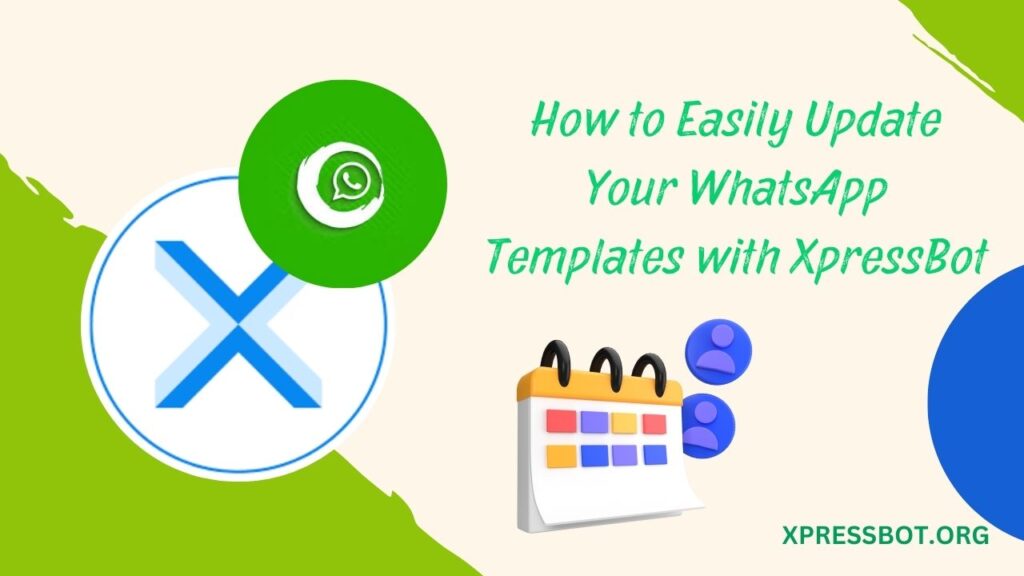
Steps to Update WhatsApp Templates in XpressBot
Access WhatsApp Template Manager:
- Log in to your WhatsApp Template Manager.
- Create or edit your templates, ensuring they comply with WhatsApp’s guidelines and meet your business needs.
Unlink the Template in XpressBot:
- Log in to your XpressBot account.
- Go to the ‘Templates’ section.
- Locate the template you wish to update and click on the “Unlink” option. This action removes the template from XpressBot without altering it in the WhatsApp Template Manager.
Sync Templates in XpressBot:
- After unlinking, click on the “Sync Templates” button in XpressBot.
- This will retrieve the latest templates from the WhatsApp Template Manager that are not yet linked in XpressBot.
Map the Updated Template:
- Once syncing is complete, find the updated template in the list.
- Click on “Map” to link the updated template with XpressBot.
- Ensure all required fields and variables are properly mapped for correct functionality.
Verify the Update:
- Send a test message using the updated template to confirm that changes are correctly applied.
- Check that the template functions as expected and all updates are displayed accurately.
Advantages of Keeping Your WhatsApp Templates Updated
1. Enhanced Communication:
- Regular updates keep your messages fresh, relevant, and engaging, improving your interaction with your audience.
2. Consistency in Branding:
- Updated templates help maintain a uniform brand voice and messaging across all communication channels, reinforcing your brand identity.
3. Compliance with Guidelines:
- Staying up-to-date with template changes ensures adherence to WhatsApp’s policies and guidelines, avoiding potential issues with message approvals.
4. Increased Efficiency:
- Save time and resources by modifying existing templates rather than starting from scratch. This streamlines your workflow and reduces the effort needed for template creation.
5. Improved Engagement:
- Fresh and relevant content is more likely to capture your audience’s attention, leading to higher engagement rates and better user experience.
6. Enhanced Personalization:
- Updated templates allow for more effective use of personalization features, ensuring that your messages resonate more with individual recipients.
7. Better Analytics and Feedback:
- With updated templates, you can more accurately track performance metrics and gather feedback, leading to data-driven improvements in your communication strategy.
8. Adaptation to Changes:
- As your business evolves or new features become available, updated templates allow you to adapt and leverage new capabilities for better communication outcomes.
Conclusions
Keeping your WhatsApp templates updated is crucial for maintaining effective communication and optimizing your engagement strategies. Regularly refreshing your templates ensures that your messages remain relevant, captivating, and aligned with your brand’s voice, thus reinforcing your professional identity and consistency across all channels. It also helps you stay compliant with WhatsApp’s policies, avoiding potential issues and ensuring smooth message approvals. By updating existing templates rather than creating new ones from scratch, you save valuable time and resources, increasing overall efficiency. Moreover, up-to-date templates enhance personalization, making your messages more engaging and tailored to individual recipients. This not only boosts engagement rates but also provides valuable insights through performance tracking and feedback, allowing for data-driven improvements in your communication approach. Overall, regularly updating your WhatsApp templates is essential for staying agile, leveraging new features, and achieving optimal results in your messaging strategy.
