WhatsApp Bot reply:
Access the Bot Manager from the dashboard’s left side menu and head to the `Bot Reply` option. In the upper right-hand corner, there`s a `Create` button.Simply tap on the `Create` button, making sure you`ve selected the `Bot Reply` option.
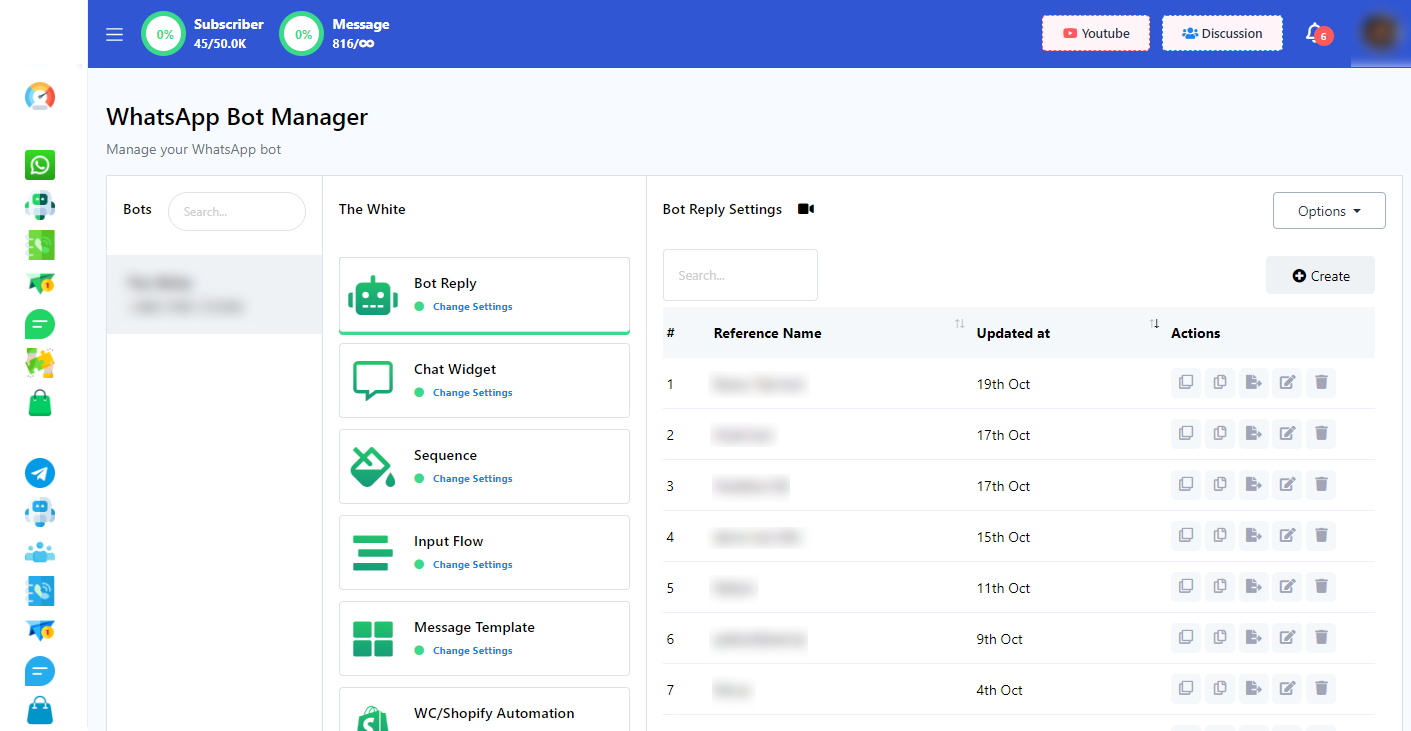
To construct a bot, follow these steps:
- Drag and Drop Components: Begin by dragging components from the `Top menu` and dropping them into the `Editor` section.
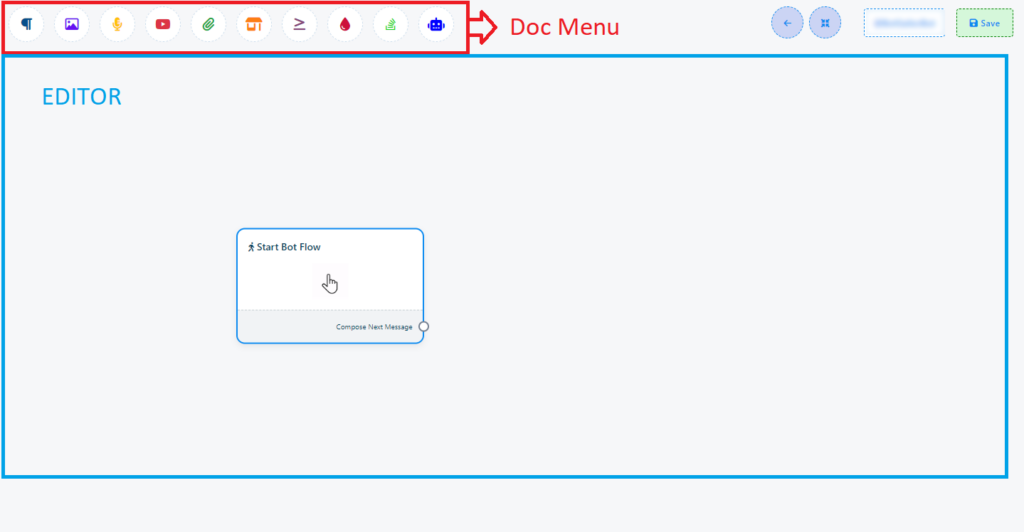
- You can drag a connector from the socket and leave the cursor to find a list of components. Just select the one you need to add.
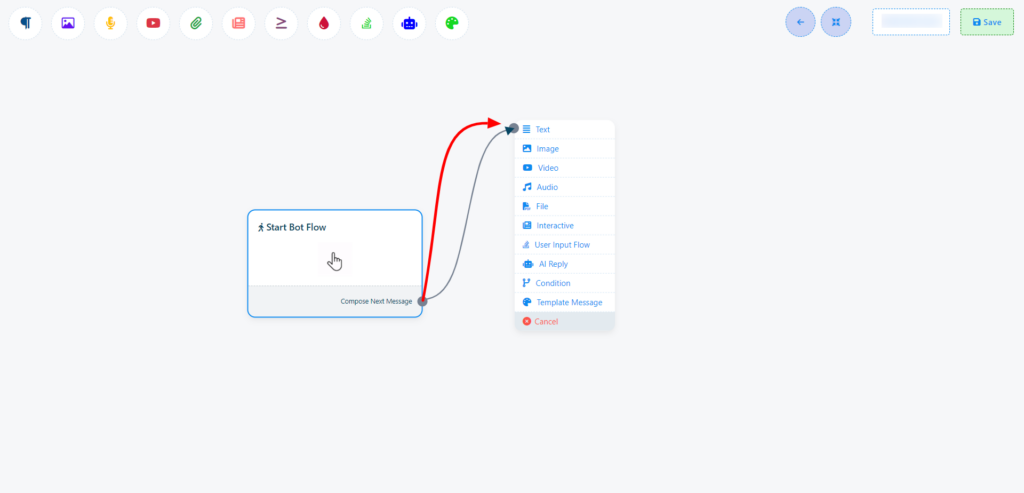
You can right click on to the editor and you will find a list of components and you can select a component from there. After that the component have to be connected with the previous component.
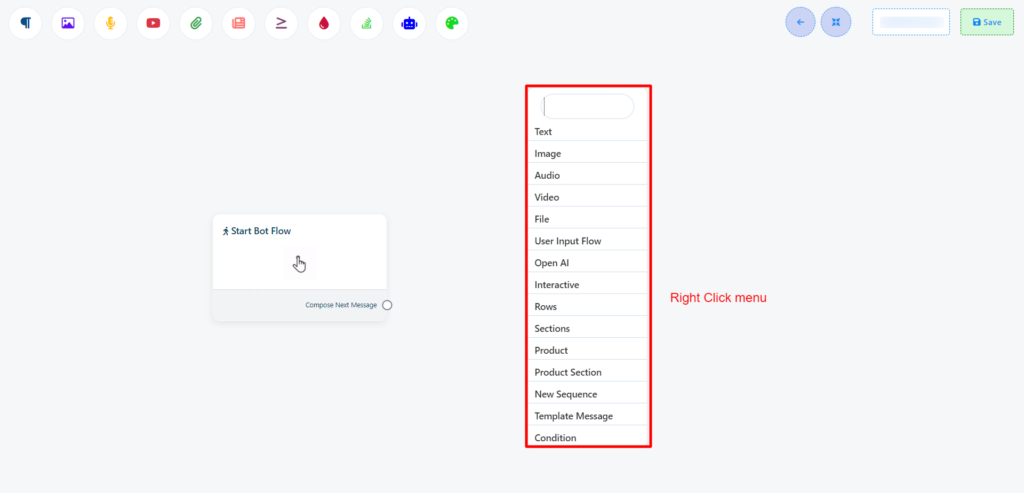
- Configuration: Configure these components according to your requirements.
- Connect Components: Establish connections between the components to create a functional flow.
