
Configuring the No Match Reply Bot and Frequency Settings in XpressBot
In the world of WhatsApp chatbots, many bots are configured to respond to specific keywords. Each chatbot on platforms like XpressBot is designed to reply based on its assigned keywords. But what happens when a user sends a message that doesn’t match any of the pre-configured keywords? We certainly wouldn’t want to leave any message unanswered, right?
This is where the No Match Reply comes into play. The No Match Reply chatbot is activated whenever no other chatbot matches the user’s input.
What is the No Match Reply?
The No Match Reply is a chatbot response used when the subscriber’s message doesn’t correspond to any of the predefined keywords. A professional No Match Reply politely informs the user and offers alternative solutions, such as connecting with a human agent or providing useful links. With XpressBot, you can modify the No Match Reply to fit your business needs, guiding the user effectively.
Key Features of No Match Reply:
- Polite & Helpful Responses: Ensures that users feel attended to, even if their request doesn’t match the keywords.
- Customization: Modify the reply message to suit your brand’s tone. Add elements like text, images, audio, videos, interactive buttons, or even URLs for more information.
- User Guidance: Offers alternatives such as redirecting to a human agent or providing helpful links, preventing users from feeling lost.
What is the No Match Reply Frequency Limit?
The No Match Reply Frequency allows you to control how often the bot will trigger the No Match Reply for a particular user. You don’t want the same response to appear repeatedly for the same subscriber, right? This feature ensures a more streamlined experience by limiting how frequently the No Match Reply triggers for the same user.
For instance, if a user sends multiple messages that don’t match any keyword-based responses, the No Match Reply won’t trigger repeatedly if you set a frequency limit. You can set the frequency based on your preferences, such as:
- Once per day: This option ensures that the No Match Reply is triggered only once per day, even if the user sends multiple non-matching messages.
- Custom Frequency: You can set specific intervals, such as once every 6 hours or once per week, depending on your business needs.
How to Set Up the No Match Reply Bot and Frequency in XpressBot
Follow these steps to configure and customize the No Match Reply bot and its frequency settings in XpressBot:
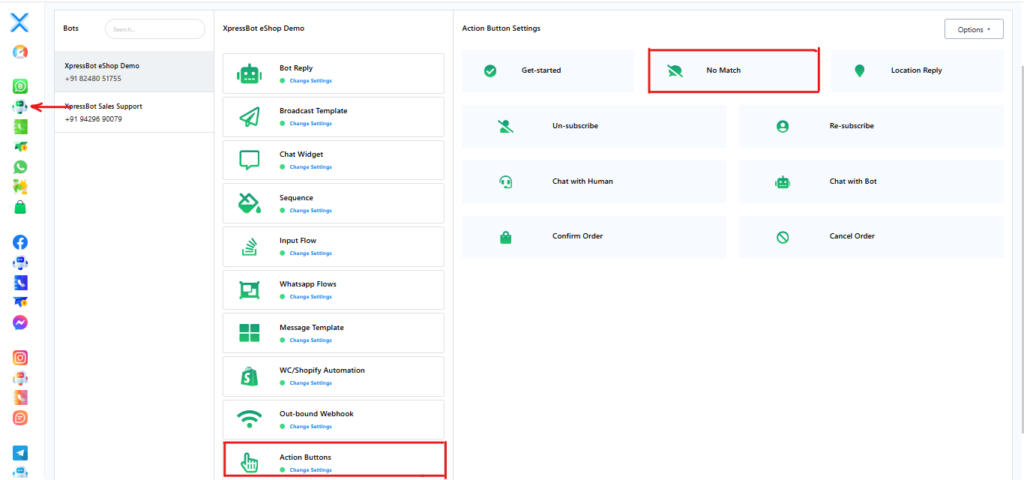
- Navigate to the WhatsApp Bot Manager:
- Log in to the XpressBot dashboard and go to the WhatsApp Bot Manager.
- Select the Actions Button:
- In the Bot Manager, select the Actions button to access your current bot templates.
- Edit the No Match Template:
- Choose the No Match Reply template from the list. This will open the bot in the Visual Flow Builder.
- Edit the default message to suit your business or brand requirements. You can also add interactive elements like images, audio, videos, or custom URLs.
- Customize the No Match Reply:
- Make any necessary adjustments to the message content. XpressBot gives you complete control over customization, so you can tailor the reply to provide users with the most relevant options or guidance.
- Save Your Changes:
- Once you’ve made all necessary customizations, save the bot template.
Configuring the No Match Reply Frequency
Now that the No Match Reply is set up, you can configure its frequency to control how often it will trigger:
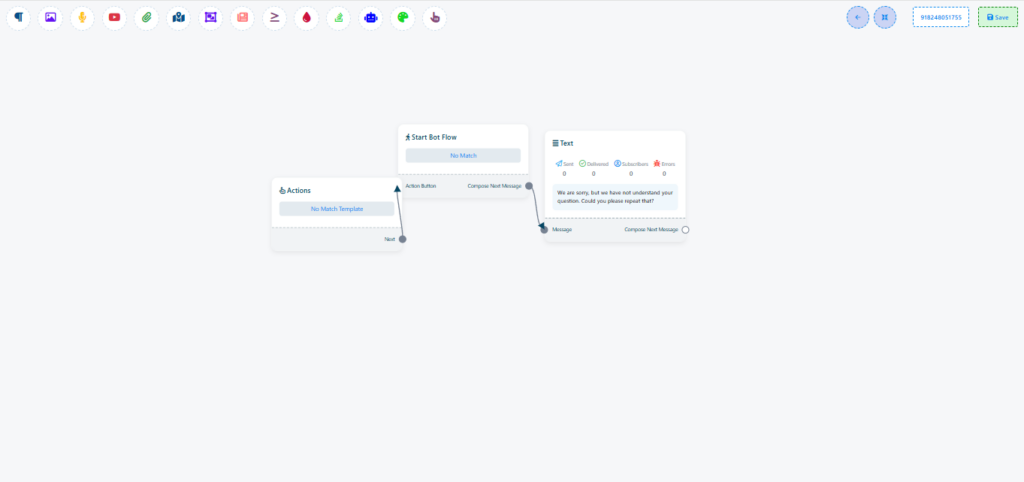
- Access Frequency Settings:
- Go to the Bot Settings section in the XpressBot dashboard.
- Set Frequency Limits:
- Choose how often the No Match Reply bot will trigger for the same subscriber. You can set it to trigger:
- Once per day to avoid multiple responses on the same day.
- Custom frequency based on your specific requirements.
- Choose how often the No Match Reply bot will trigger for the same subscriber. You can set it to trigger:
- Save and Activate:
- After selecting the frequency settings, save the configuration to apply the changes.
Why Use the No Match Reply and Frequency Control?
The No Match Reply bot in XpressBot ensures that no user message goes unanswered, even if the message doesn’t match any of your pre-configured keywords. Additionally, by controlling the frequency of the No Match replies, you can prevent spamming and ensure a smooth user experience. This is especially important in scenarios where users may not know the correct keywords or may send repeated inquiries.
By customizing both the No Match Reply message and its frequency, you can maintain a high level of professionalism and control over your chatbot’s interaction with users.
Conclusion
In conclusion, configuring the No Match Reply bot and its Frequency Settings in XpressBot ensures that no user query goes unanswered, even when it doesn’t match predefined keywords. This feature is crucial for maintaining a positive user experience, as it prevents subscribers from feeling ignored and offers them guidance, such as directing them to a human agent or providing relevant information.
Moreover, the No Match Reply Frequency control adds an additional layer of personalization by allowing businesses to set how often this automated response will be triggered. Whether you choose to limit the reply to once a day or adjust the frequency to fit your business needs, it prevents spamming and ensures efficient communication.
By effectively configuring both the No Match Reply and its frequency, businesses can maintain high levels of customer satisfaction and optimize the overall interaction between users and chatbots. This flexibility helps you cater to the diverse needs of your subscribers, creating a smooth and professional experience that reflects well on your brand.
