AI-Powered Intent Detection for Chatbot Efficiency with XpressBot
In an era of constantly evolving customer interactions, chatbots have become an essential tool in transforming how businesses communicate. However, the complexity and diversity of customer queries require smarter, context-aware responses. This is where XpressBot’s AI-powered intent detection system steps in, significantly enhancing chatbot efficiency and making interactions smoother and more intuitive for users.
This blog will dive into what intent detection is, why it matters, and how XpressBot’s AI Assistant intent detector can help your chatbot detect and act upon customer intents. Additionally, we will explore how to configure intent detection for seamless integration into your XpressBot-powered chat.
What Exactly is Intent Detection in XpressBot?
Intent detection refers to the process where a chatbot analyzes user input to determine the user’s underlying intention. With this capability, XpressBot chatbots gain the ability to understand customer queries deeply, allowing them to deliver contextually relevant responses or take the appropriate action. Whether it’s triggering a relevant bot flow, handing over the interaction to a human agent, or activating another AI-driven campaign based on the detected intent, the result is a more intelligent, personalized experience for users.
For example, if a customer types, “I need assistance with my subscription,” XpressBot’s intent detection system will recognize it as a “Billing Inquiry” or “Subscription Support” intent and trigger the relevant bot flow or route it to a support agent.
Why Does Intent Detection Matter?
- Enhanced User Experience: By accurately understanding user intent, XpressBot ensures that customers receive contextually appropriate responses, creating a seamless interaction that feels more like talking to a human than a machine.
- Automating Complex Interactions: Intent detection eliminates the need for manual intervention for routine tasks, freeing up valuable resources and saving time for your support team.
- Efficient Agent Assignments: In cases where human intervention is required, intent detection routes customer queries to the most appropriate department or agent, minimizing delays and improving resolution times.
- Smooth Bot Flow: With intent detection, XpressBot can trigger predefined bot flows that provide immediate, relevant assistance to customers, ensuring their needs are addressed quickly.
- Multi-Platform Flexibility: Whether your business uses WhatsApp, Instagram DM, Facebook Messenger, Telegram, or Website Chat, XpressBot’s AI-powered intent detection works seamlessly across all these platforms.
How AI-Powered Intent Detection Works in XpressBot
- Training Data & Phrases: Intent detection systems rely on training data, which consists of example phrases that represent potential user queries. These phrases help the AI system understand how customers typically express various intents.
- AI Analysis: Once a user interacts with the chatbot, XpressBot’s AI uses Natural Language Processing (NLP) to analyze the input and identify the intent that best matches the query.
- Action Based on Intent:
- Trigger a Bot Flow: Once the intent is identified, XpressBot can trigger a predefined bot flow that provides users with immediate, relevant assistance.
- Assign to Agent: If the query requires human intervention, XpressBot can route the issue to the appropriate team or agent for further assistance.
Configuring AI-Powered Intent Detection in XpressBot
Setting up intent detection within XpressBot is straightforward and effective. Here’s how you can configure the system:
- Campaign Name: Choose a meaningful name for your campaign based on its primary goal (e.g., “Subscription Support,” “Order Inquiries”).
- Sample Phrases: Provide example phrases that users might use when expressing an intent. These examples help train the AI system to better understand the nuances of customer language.
- Allow Specific Actions to Trigger Bot Flow: Configure the bot to trigger specific actions when the detected intent matches predefined bot flows. For example, if the intent is related to “Billing,” trigger the bot to guide users through payment options or provide details.
- Assign Agent: For issues that require human attention, set up automatic routing to specific agents or teams based on the detected intent. This ensures that complex queries are handled by the right experts.
- Allow AI-Driven Responses: Train AI models to respond with contextually aware replies based on the recognized intent. For unmatched queries or general inquiries, ensure your AI campaigns are up-to-date with your business information.
- Test and Optimize: Simulate user queries to test the accuracy of intent detection. Continuously refine the sample phrases and training data to improve the system’s performance over time.
Example of Intent Detection in Action:
Scenario: A customer writes, “I need assistance with payment issues.”
- Step 1: XpressBot’s AI intent detector analyzes the message and matches it to the “Billing Inquiry” intent.
- Step 2: Based on the configuration, XpressBot responds with: “Exactly what issue are you facing with your payment? Is it a refund request, a wrong charge, or something else?”
- Step 3: If the issue cannot be resolved by the bot, the query is automatically routed to the Billing Support Team for further assistance.
This seamless interaction enhances the productivity of the chatbot, reduces response times, and ensures that customer needs are met efficiently.
Additional Points to Consider for Optimizing Intent Detection in XpressBot:
- Continuous Learning: As customers interact more with the chatbot, it’s crucial to continually update the intent detection system with new phrases and data, ensuring the chatbot becomes smarter over time.
- Multilingual Support: If your business operates in multiple regions, make sure to configure intent detection in different languages to ensure accurate understanding across diverse customer bases.
- Real-Time Data Integration: Integrating your chatbot with real-time data sources can allow it to provide more up-to-date and relevant responses based on the customer’s intent.
Step-by-Step Guide to Configuring AI-Powered Intent Detection in XpressBot
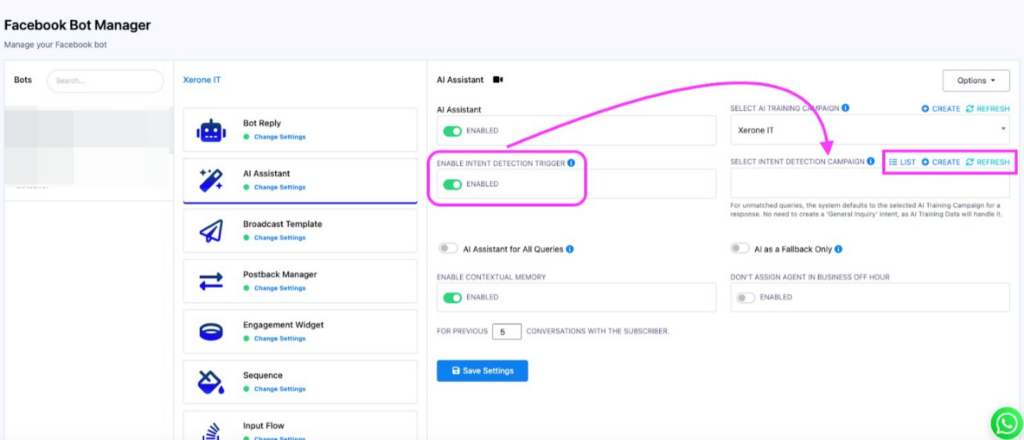
Configuring Intent Detection in XpressBot: A Step-by-Step Process
Detecting intent doesn’t have to be a complicated task. With proper planning and configuration, it becomes a smooth process. Let’s break it down step by step:
- Enable Intent Detection: First, head to the AI Assistant section in XpressBot. Enable the option for ‘Enable Intent Detection Trigger’. Once enabled, the box for ‘Select Intent Detection Campaign’ will appear. This is where you can define the potential intents users might express and create individual training campaigns for each specific intent.
- Campaign Management: You’ll notice three buttons:
- List: Click this to view all the campaigns you’ve already created under the intent detection section.
- Create: Select this to start a new intent detection setup and create a new campaign.
- Refresh: Use this to update the list and see any recent changes made to the campaigns.
- Create Your Intent Detection Campaign: Click the ‘Create’ button to begin setting up a new intent detection campaign. Here, you’ll input the possible user intentions and start training the system to detect and respond accordingly.
Intent Detection Campaign
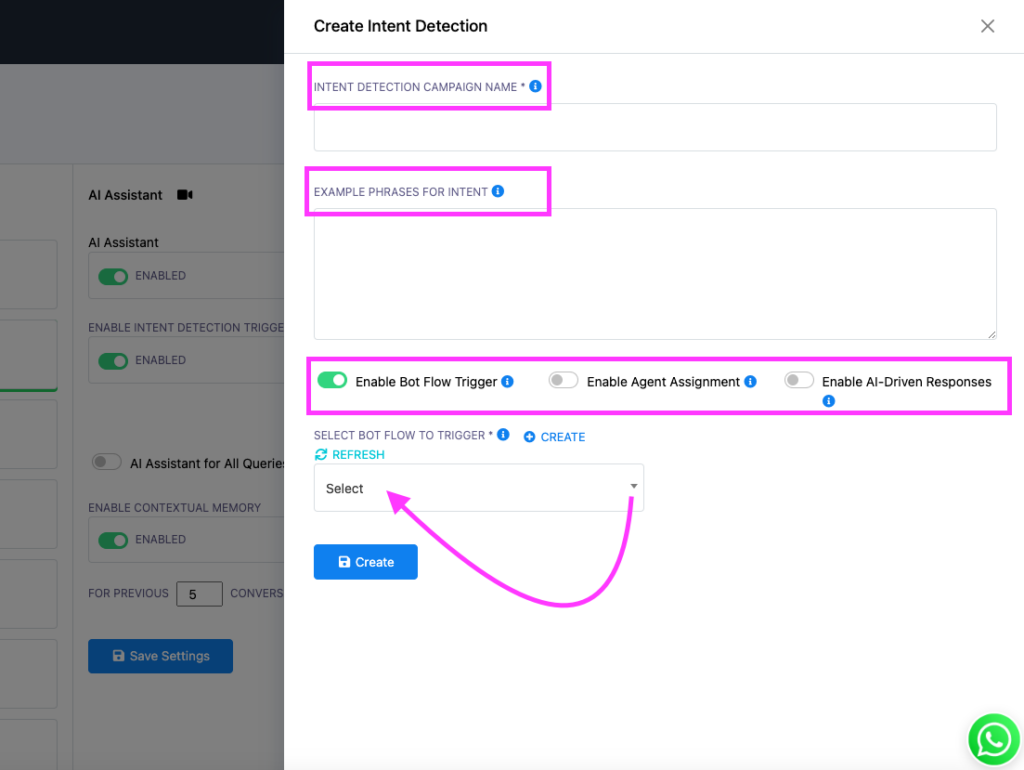
Configuring Intent Detection for XpressBot: A Guide to Creating Smart Campaigns
Intent detection enables your XpressBot chatbot to understand user queries and respond intelligently based on their specific intents. This essential configuration helps you design intelligent campaigns that enhance user interactions and automate processes, making your chatbot more efficient and user-friendly.
Intent Detection Campaign Name:
Choose a meaningful name for your campaign. This will help you easily identify and manage the campaign later on.
Example Campaign Name:
“Order Status Query”
This name helps clearly define the purpose of the campaign, making it easier to track and manage.
Example Phrases for Intent:
In this section, provide example phrases or keywords that users might use to express a particular intent. This will assist XpressBot’s AI in accurately matching user queries to the correct campaign.
Example Phrases for Intent:
- “Where is my order?”
- “Can you track my order?”
- “I want to know the status of my delivery.”
- “I want to place an order.”
These phrases will help the AI recognize and trigger the corresponding intent when users input similar queries.
Select Bot Flow to Trigger:
Choose or create a bot flow that will be activated once the intent is detected. This step ensures that the chatbot delivers a seamless experience by responding with predefined actions or messages tailored to the user’s needs.
Create Option:
If there isn’t an existing bot flow for a specific intent, you can easily create one by selecting the ‘Create’ button. This allows you to design a new bot flow specifically tailored to the intent in question. For example, if the intent is related to order inquiries, you can create a flow that guides users through order tracking or even assigns the query to an agent if necessary.
This customization ensures that your chatbot remains flexible and capable of handling a variety of scenarios, from initiating use cases to forwarding queries to available agents and activating AI-based responses.
Step-by-Step Example: Order Status Query
Let’s walk through an example to see how this works in practice.
- Enable Bot Flow Trigger: When configuring intent detection, you need to specify which bot flow should be triggered when the intent is detected. This flow should be pre-existing or newly created based on the intent. Example:
- Campaign: Order Status Query
- Example Phrases for Intent:
- “Where is my order?”
- “Can you track my order?”
- “I want to know the status of my delivery.”
- “I want to place an order.”
- Action of Trigger: Once the intent is detected, the bot flow will be triggered. In this case, when a user asks about their order status, XpressBot will initiate the Order Tracking Flow. The Order Tracking Flow will guide users step-by-step, asking for details such as their order number or email address. It can also escalate to a human agent if necessary, depending on the configuration. Bot Flow Example:
- Bot Response: “Please provide your order number to track the status of your order.”
- Bot Action: Collect user information (order number or email) and display the order status.
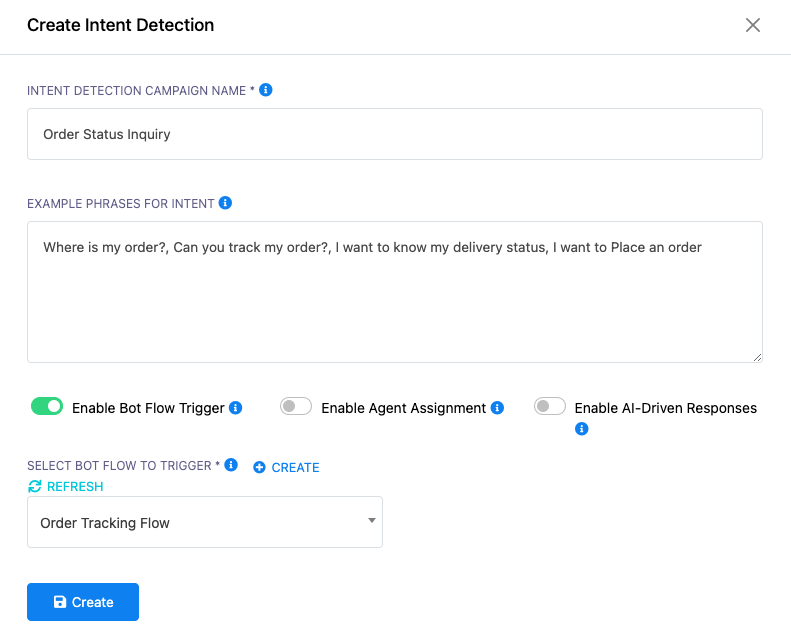
2. Enable Agent Assignment in XpressBot
This setting allows XpressBot to understand when a user wants to speak with a live agent and automatically assigns the conversation to a human agent. Let’s walk through how this can work in practice:
Campaign Name: Technical Support Request
Example Phrases for Intent:
- “I’m facing an issue with your software.”
- “I need technical assistance.”
- “Can someone help me resolve a bug?”
These phrases indicate that the user needs technical support, which will trigger the agent assignment process.
Trigger Option: Enable Agent Assignment
When users express an intent related to technical issues or require personalized support, XpressBot will automatically route their query to a live agent. This ensures that complex or specialized requests are handled by a human, offering a more tailored and efficient resolution.
Automated Message for Agent Assignment
To provide a smooth transition from the bot to the agent, XpressBot sends an automated message to inform the user that they’re being connected to a live agent.
Example Automated Message:
“Thank you for reaching out! Our support team has been notified, and an agent will assist you shortly. Please hold on while we connect you to the right person.”
This message reassures the user and sets the expectation for a quick handoff to a support agent.
Additional Tip: Train Your Agents for Quick Resolution
For a smoother experience, it’s a good practice to train your agents on common user issues, especially those related to technical support. This will help them respond more efficiently and effectively, minimizing resolution time and ensuring a better user experience.
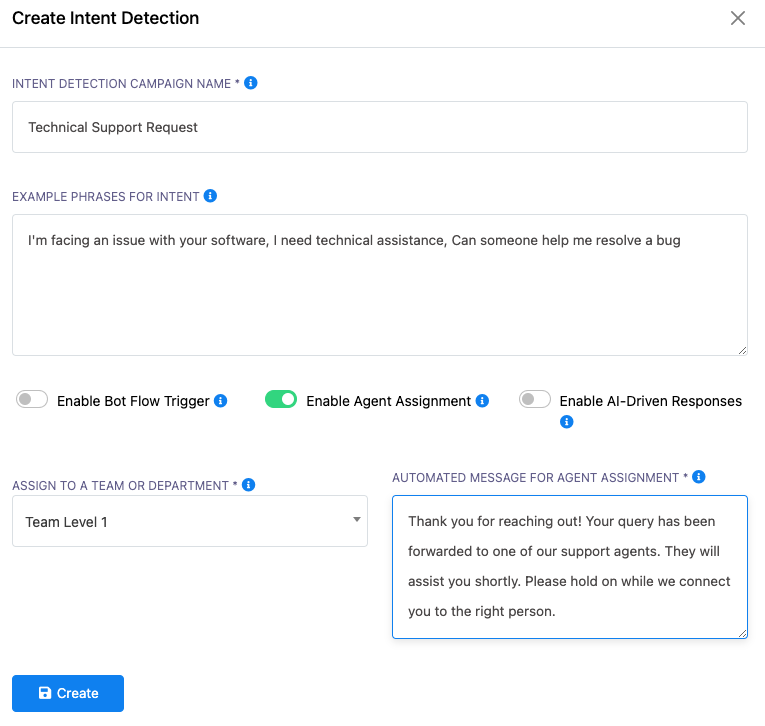
3. Enable AI-Driven Responses in XpressBot
The AI-Driven Responses feature provides you with greater control and customization over your chatbot’s behavior. This function allows you to build effective AI training campaigns for specific intents, offering more precision and delivering context-aware interactions beyond the standard bot or agent assignment options. With AI-driven responses, you can enhance the chatbot’s ability to understand complex user queries and provide highly accurate, personalized replies.
Campaign Name: Refund Policy Inquiry
Example Phrases for Intent:
- “What is your refund policy?”
- “How do I request a refund?”
- “Do I get refunded for my canceled order?”
These sample phrases represent typical user queries regarding refund policies and will help XpressBot recognize the user’s intent to trigger the AI-powered response.
Under Campaign Triggers: Select ‘Enable AI-Driven Responses’
Once the intent is defined and the trigger is set, select ‘Enable AI-Driven Responses’. This will activate an AI training campaign specific to this intent. The AI will be trained to handle questions related to the refund policy, ensuring the chatbot provides the most relevant and context-aware answers.
AI Training Campaign Setup
Once you’ve defined the intent, XpressBot will automatically generate an AI training campaign for this specific use case. You can enhance the training by adding files, URLs, and FAQ entries that contain detailed information about the refund policy. This ensures that your AI is equipped with all the necessary context to respond accurately to customer queries.
- Example Additions:
- Add a URL link to the refund policy page.
- Upload FAQ entries related to refund requests.
- Include custom datasets with additional details on the refund process.
By integrating these resources, XpressBot’s AI assistant will be able to assist with refund-related queries effectively.
Training Your AI for Context-Specific Interactions
The more data you provide, the better your AI will perform. For example, adding relevant URLs, FAQs, and other resources will train your AI to handle a wide variety of scenarios related to the refund policy. This approach ensures the chatbot responds accurately to user queries and understands the context of each question.
Tip: Organize Your Training Data for Edge Case Handling
When training your AI, it’s crucial to structure your training data in an organized manner. This will enable the AI to better understand edge cases and handle complex questions. For example, you can create scenarios for unusual refund requests or questions that don’t directly match the standard phrasing, ensuring the AI can respond appropriately in all situations.
Additional Points to Consider for Optimizing AI-Driven Responses in XpressBot:
- Regular Updates: Continuously update your training campaigns to reflect any changes in policies or new questions that customers may ask. This ensures your chatbot stays relevant and accurate.
- Monitor and Analyze: Keep track of how well the AI performs by analyzing user interactions. If there are areas where the AI is struggling, fine-tune your training data or introduce new phrases to help it learn.
- Context-Aware Responses: The AI can be trained to provide responses not just based on keywords but also on context, improving the user experience significantly by delivering more relevant answers.
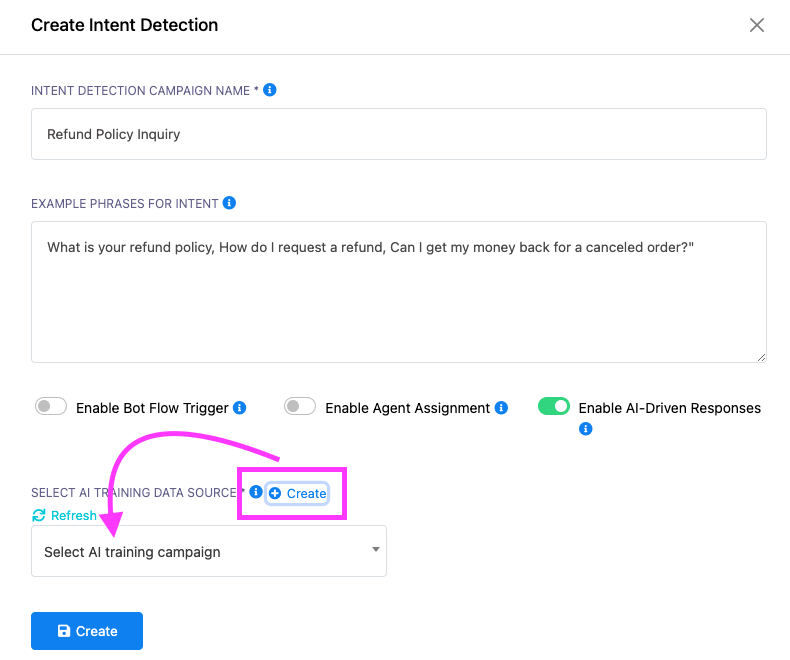
To Sum Up – How Do These Campaigns Work in XpressBot?
Each campaign in XpressBot serves a unique purpose, leveraging AI-driven intent detection to enhance the user experience. Here’s how different campaigns work:
- Order Status Inquiry: This triggers a bot flow that collects necessary user details (like order number or email) and provides automated tracking assistance.
- Technical Support Request: When users need technical help, this campaign automatically routes queries to live agents, ensuring personalized support for complex issues that require human intervention.
- Business Hours Inquiry: Using AI-powered responses, the chatbot instantly provides accurate answers about your business hours, without requiring a bot flow or live agent involvement.
AI Assistance – Central AI Chatbot Control System
Training and controlling your XpressBot chatbot can be summarized in three straightforward steps:
- Training the Chatbot with Data, FAQ, & URL: You can enhance the chatbot’s capabilities by training it using data sets, FAQs, and URLs. This provides the bot with contextual knowledge for more precise responses.
- Central AI Assistant in Bot Manager: The Central AI Assistant, found under the Bot Manager, gives you complete control over the bot’s behavior, activities, and overall impact. You can easily monitor, adjust, and enhance the performance of your AI assistant from this central hub.
- Setting Up Intent Detection: With intent detection enabled, XpressBot becomes smarter by recognizing user intentions and delivering accurate, human-like responses. It also automatically routes complex queries to the appropriate human agents when necessary.
The Benefits of These Campaigns in XpressBot
- Order Status Inquiry: This campaign initiates a bot flow that collects key details (e.g., order number, email) to provide users with automated order tracking assistance.
- Response Accuracy: AI-powered intent detection ensures that your chatbot delivers precise, context-aware responses that directly address the user’s intent.
- Seamless Escalation: Complex queries are routed to the appropriate department or agent, ensuring customers get the assistance they need without delays.
- Improved Scalability: AI-powered campaigns enable your chatbot to handle increasing volumes of customer queries, making it easier to scale as your business grows.
- Enhanced Customer Satisfaction: Timely, relevant, and personalized support leads to better customer satisfaction, improving overall customer loyalty.
Intent Detection Across Multiple Platforms in XpressBot
One of the biggest advantages of AI-powered intent detection in XpressBot is its ability to connect seamlessly with multiple communication channels. This ensures your chatbot can handle customer queries consistently across platforms:
- WhatsApp: Detect customer needs and respond or escalate queries based on their intent.
- Facebook Messenger: Use intent detection to categorize and route queries efficiently on social media.
- Instagram DM: Engage customers on Instagram by offering intent-driven replies, boosting interaction and satisfaction.
- Telegram: Automatically route conversations based on the detected intent, ensuring relevant responses.
- Webchat: Offer context-specific help and triage queries for higher-level support if needed.
AI-Powered Intent Detection: What’s the Value?
AI-powered intent detection gives businesses the ability to build a fully supported, intelligent chatbot system. With this technology, your chatbot becomes more customizable, smart, and efficient. From handling frequently asked questions to scheduling appointments and addressing specific issues, intent detection makes all customer interactions smoother and faster.
By incorporating proprietary training data, intent detection allows your chatbot to address a broader range of inquiries while maintaining quality and performance.
To Summarize: Why AI-Driven Intent Detection is Essential for XpressBot
AI-driven intent detection is the next step for businesses looking to take their chatbot functionality and customer engagement to the next level. Understanding user intent enables your chatbot to respond appropriately, either by providing instant answers or routing inquiries to the right department or human agent when needed.
Whether you’re a small business or a large corporation, implementing AI-powered intent detection in XpressBot guarantees smarter, faster interactions and happier customers. It streamlines support, enhances the user experience, and allows your chatbot to handle more complex inquiries with ease.

Nice