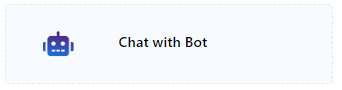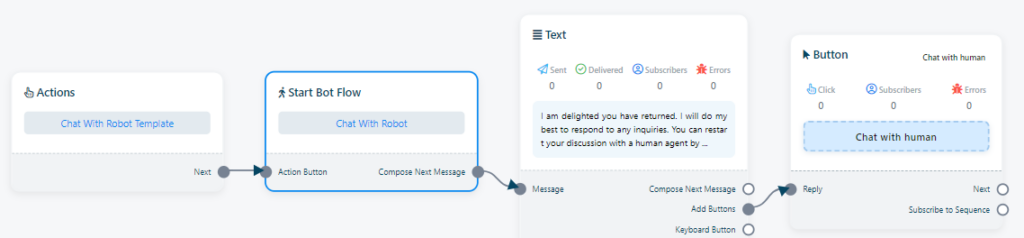Email Reply: Similarly,`Email Reply` is a pre-configured message template available for use when a bot receives an email address from a user. Users can assign this Email Reply to any bot as needed.
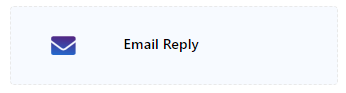
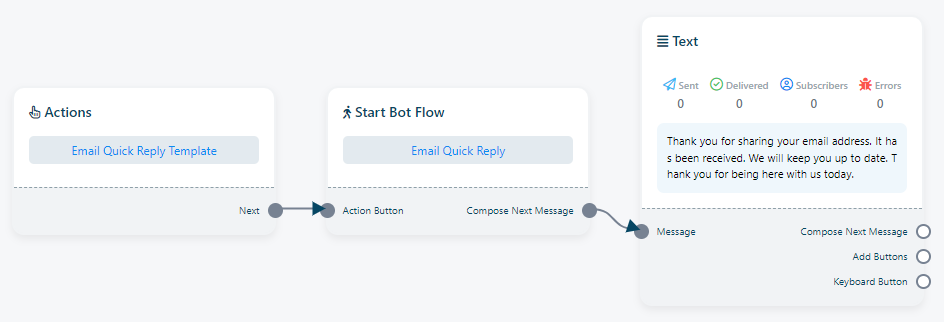
Location Reply: The `Location Reply` is another pre-set message template designed for situations where a bot receives a location or address from a user. Users can apply this Location Reply to any bot within their system.
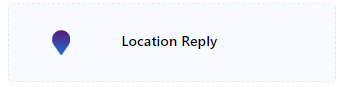
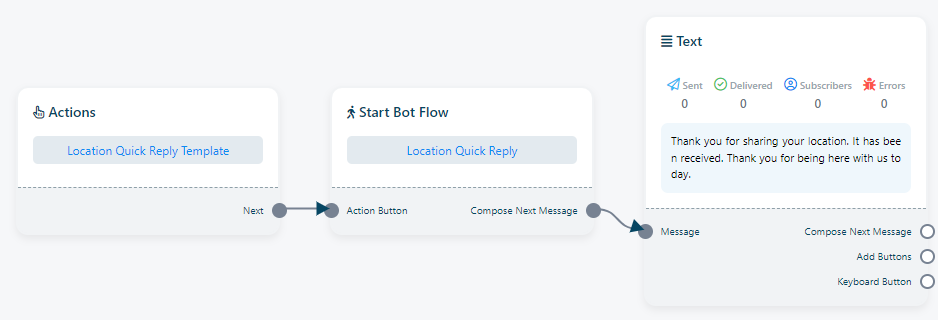
Birthday Reply: `Birthday Reply` is a pre-established message template that comes into play when a bot receives a user`s birthday date. Users have the option to set this Birthday Reply to use with any bot.
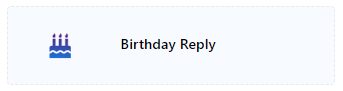
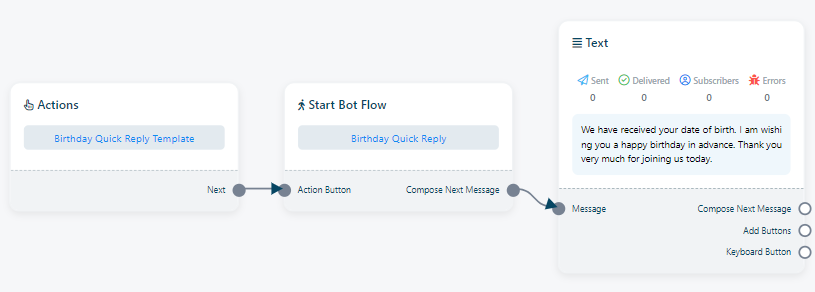
Chat With Human: `Chat with Human` refers to a feature or option that empowers users to transition from interacting with an automated chatbot to engaging in a conversation with a human customer support agent or representative. This feature is designed to provide users with a more personalized and human touch when their questions or issues cannot be adequately addressed by the chatbot alone.
To customize the bot`s response and set up interactions with human agents, follow these steps:
- Click on `Chat With Human` to tailor the bot`s reply for this interaction.
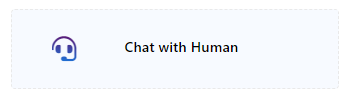
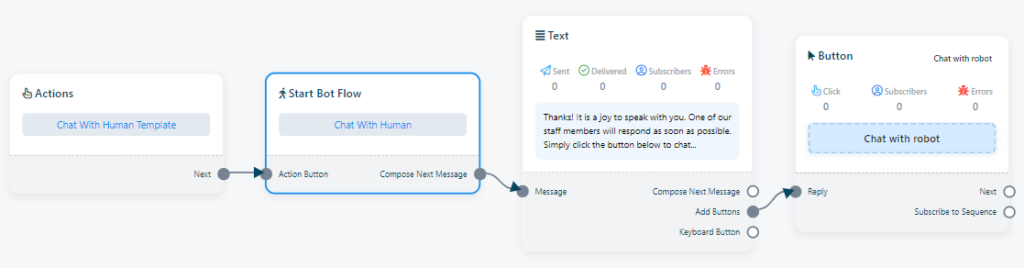
If needed, you can assign a conversation to a specific user by selecting `Start Bot Flow`> `Assign Conversation To A User`. This assigns an agent to the conversation who will communicate with the user when `Chat With Human` is clicked by subscribers.
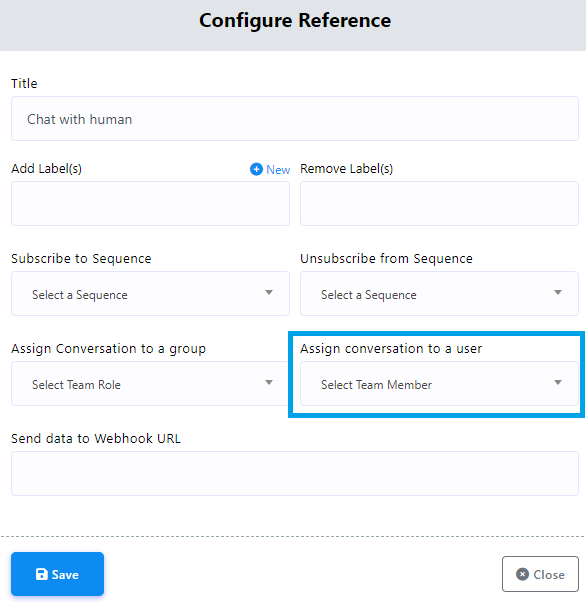
Select the agent you want to assign to the conversation.
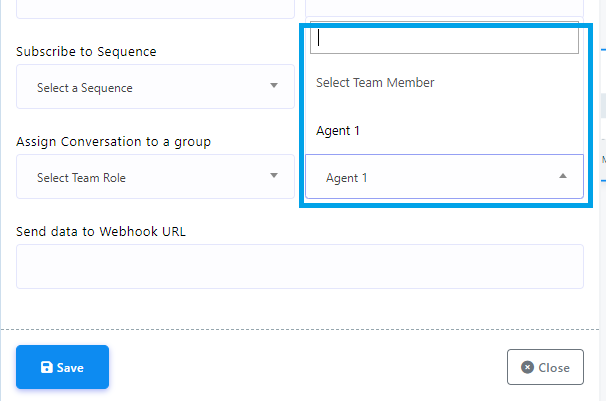
Click `Save` to apply and continue with the configuration.
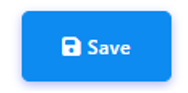
- These steps allow you to ensure a smooth transition for users from automated responses to interactions with human agents when required.
Chat With Bot: `Chat with Bot` typically signifies the continuation of a conversation with the automated chatbot itself, without transitioning to a human agent. It implies that the user prefers to persist in interacting with the chatbot to obtain information, assistance, or accomplish tasks within the capabilities of the automated system.
To customize the bot`s responses in this context, follow these steps: