Creating a template with custom parameters involves the use of placeholders or variables within a document structure that can be replaced with specific values when the template is used. This approach allows for the efficient generation of documents with customizable content. Here’s a theoretical overview:
1. Understanding Parameters:
Parameters are placeholders within a template that represent specific pieces of information. They act as variables that can be filled with different values each time the template is used. Parameters define the structure and content of the template, allowing for customization.
2. Designing the Template:
When creating a template, you define the layout, structure, and content that will remain consistent across multiple documents. Parameters are strategically placed within the template to indicate where variable information should be inserted. This design phase involves identifying the key elements that may vary in each document.
3. Implementing Variables:
Variables represent the actual data that will replace the placeholders when generating a document from the template. These variables could include names, dates, locations, descriptions, or any other relevant information. By replacing parameters with specific variable values, the template becomes personalized to each use case.
4. Flexibility and Customization:
The use of parameters and variables provides flexibility and customization options. Users can input different values for variables based on their specific needs or preferences, resulting in tailored documents. This flexibility allows templates to be reused for various purposes while accommodating unique content requirements.
5. Streamlining Document Generation:
Templates with parameters streamline the document generation process by automating repetitive tasks. Instead of manually creating each document from scratch, users can fill in variable values within the template, generating consistent and professional-looking documents efficiently. This saves time and effort, especially when producing multiple documents with similar structures.
6. Maintaining Consistency:
Using templates with parameters ensures consistency in document formatting and content. By defining a standardized template, organizations can maintain brand identity and adhere to specific guidelines across all generated documents. Consistency enhances professionalism and readability while reducing the risk of errors or inconsistencies.
7. Adapting to Changing Needs:
Templates with parameters are adaptable to changing requirements or updates. If there are modifications to the content or structure of a document, adjustments can be made to the template parameters accordingly. This flexibility allows templates to evolve over time and remain relevant to evolving needs.
In summary, creating a template with custom parameters involves designing a flexible document structure that accommodates variable information. By implementing parameters and variables, templates facilitate efficient document generation, customization, and consistency.
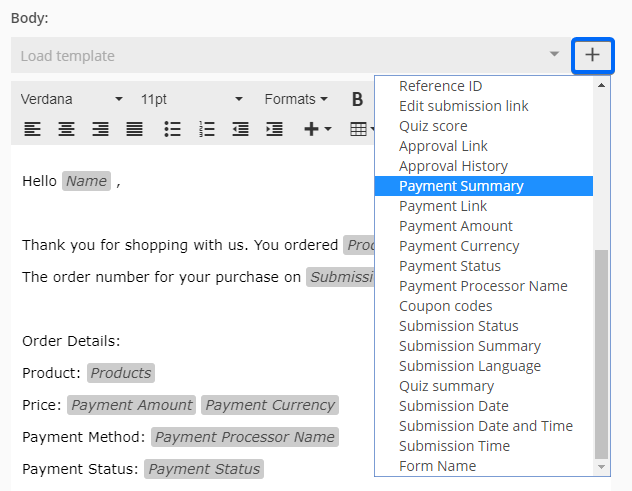
Creating templates with custom parameters offers several benefits:
- Efficiency: Templates streamline the document creation process by providing a structured framework with placeholders for variable content. Users can simply fill in the relevant information for each parameter, saving time and effort compared to creating documents from scratch.
- Consistency: Templates ensure consistency in formatting, styling, and content across multiple documents. By defining a standardized template with custom parameters, organizations can maintain brand identity and adhere to specific guidelines consistently.
- Flexibility: Custom parameters allow for flexibility and customization. Users can tailor each document to specific requirements by inputting different values for parameters, accommodating diverse needs and preferences without compromising on the overall structure.
- Accuracy: Using templates with custom parameters reduces the risk of errors and omissions. By providing predefined placeholders for variable content, templates help ensure that essential information is included in the final document accurately and consistently.
- Standardization: Templates with custom parameters promote standardization in document creation processes. Organizations can establish uniform templates for various purposes, enabling teams to work collaboratively and produce professional-looking documents that meet quality standards.
- Time Savings: Templates with custom parameters save time by automating repetitive tasks. Instead of manually formatting documents and inputting content, users can populate template parameters with relevant data, accelerating the document generation process and increasing productivity.
- Scalability: Customizable templates are scalable, meaning they can be adapted and reused for different purposes and scenarios. As organizational needs evolve or new requirements arise, templates can be modified easily by adjusting parameter values, ensuring continued relevance and efficiency.
- Adaptability: Templates with custom parameters are adaptable to changing requirements or updates. If there are modifications to the content, structure, or branding guidelines, templates can be revised accordingly, allowing organizations to maintain agility and responsiveness.
Overall, creating templates with custom parameters enhances efficiency, consistency, flexibility, and accuracy in document creation processes, leading to improved productivity and quality of outputs.
