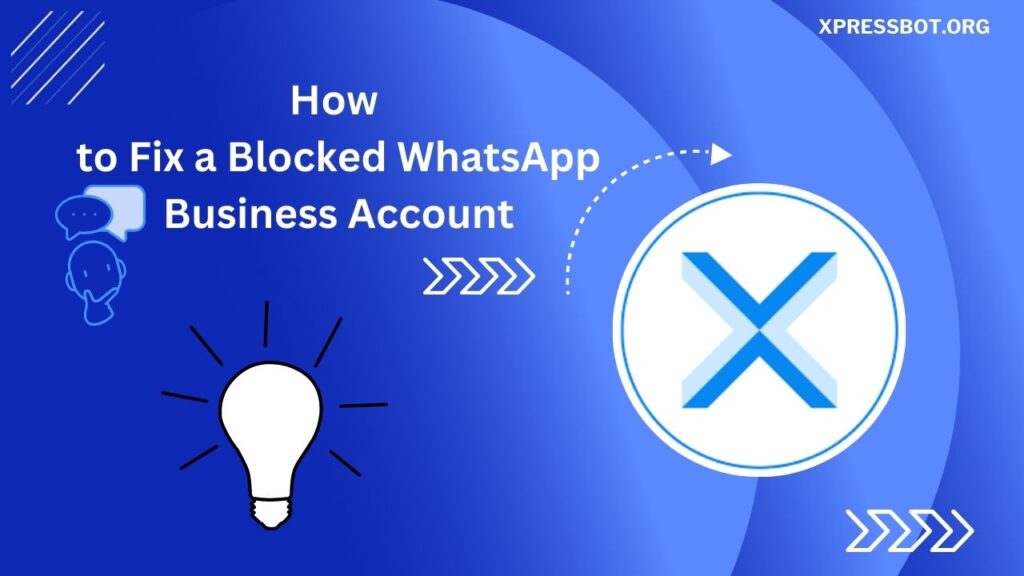
Help! My WhatsApp Number is Blocked: What to Do and How to Avoid It
Imagine this: Your entire brand strategy relies on WhatsApp—whether it’s for promotional campaigns, retargeting efforts, or customer support. And then, one day, you receive a devastating message: ‘Your WhatsApp Business account is banned.’
It’s more than just a minor inconvenience; it’s a major disruption. A banned WhatsApp Business account not only halts customer communication but also risks the loss of media files and user lists, essentially forcing you to start your WhatsApp marketing journey from scratch. The stakes are even higher if this results in a loss of customer trust and credibility.
What Can You Do to Prevent Your WhatsApp Account from Being Banned?
- Adhere to WhatsApp’s Policies: Ensure your business practices comply with WhatsApp’s policies and guidelines. This includes avoiding spammy behaviors and ensuring your communication is relevant and non-intrusive.
- Use Verified Business Accounts: Consider getting a verified business account. This can help you build credibility and reduce the likelihood of your account being flagged as suspicious.
- Keep Contact Lists Clean: Regularly update and clean your contact lists. Avoid sending messages to numbers that have not opted in or have opted out.
- Monitor Your Messaging Practices: Maintain a balance in your messaging frequency. Over-messaging or sending irrelevant content can lead to user complaints and potential account suspension.
- Educate Your Team: Ensure that everyone in your team understands and follows WhatsApp’s policies and best practices.
Immediate Actions to Take If Your WhatsApp Business Account is Blocked
- Check for Notifications: Review any notifications or messages from WhatsApp to understand the reason behind the ban. This can offer insights into what went wrong.
- Contact WhatsApp Support: Reach out to WhatsApp Business Support through the official channels. Provide all required information and be clear about the issue you’re facing.
- Submit an Appeal: If you believe the ban was a mistake, you can submit an appeal. Clearly explain why you think the ban should be lifted and provide any relevant evidence.
- Backup Your Data: Regularly backup your WhatsApp data to prevent loss of important information. This can be done through cloud services or local backups.
- Explore Alternative Communication Channels: In case of prolonged downtime, consider using other communication channels to stay in touch with your customers and minimize disruptions.
- Review and Revise Strategies: Use this experience as an opportunity to review and improve your communication strategies. Ensuring compliance with best practices will help in mitigating future risks.
Common Reasons Your WhatsApp Business Account Might Be Blocked
Here’s a comprehensive guide on managing and troubleshooting issues with your WhatsApp Business account in a style that could fit into a platform like XpressBot:
Understanding and Managing WhatsApp Business Account Issues
Running a business on WhatsApp can be incredibly effective for customer engagement, marketing, and support. However, encountering issues such as account bans can be disruptive. Here’s how to understand why your WhatsApp Business account might get blocked and what you can do to address and prevent these issues.
Common Reasons for WhatsApp Business Account Blocks
Inappropriate or Illegal Message Content
- Description: Sending messages that are illegal, obscene, defamatory, threatening, intimidating, harassing, hateful, or racially or ethnically offensive can lead to a ban. Attaching malicious files also triggers WhatsApp’s security protocols.
- Action: Always ensure your content complies with WhatsApp’s guidelines. Avoid any messages or attachments that could be deemed inappropriate or harmful.
High Number of User Blocks
- Description: If users frequently block your number, it indicates that they find your messages offensive or spammy. A high block rate can cause WhatsApp to flag your account.
- Action: Monitor user feedback and adjust your messaging strategy to be more relevant and respectful. Avoid sending messages that could be perceived as spam.
Mass Messaging and Unapproved Contacts
- Description: WhatsApp restricts messaging to users who have saved your number in their contacts. Mass messaging or reaching out to contacts outside your list is considered a misuse of the platform.
- Action: Ensure your messages are only sent to users who have opted in and have your number saved. Avoid scraping or using external contact lists.
Adding Users to Groups Without Consent
- Description: Adding users to multiple groups or broadcast lists without their explicit consent can be seen as intrusive. This can lead to complaints and result in a ban.
- Action: Obtain consent before adding users to groups. Respect user preferences and avoid unsolicited group additions.
Using Unauthorized WhatsApp Marketing Software
- Description: Third-party tools that use unofficial APIs for bulk messaging, auto-replies, or automation can get your account banned. WhatsApp actively detects and blocks accounts using such tools.
- Action: Use only official WhatsApp tools and approved third-party solutions. Avoid unauthorized automation or marketing practices.
Failure to Comply with Policy Updates
- Description: WhatsApp frequently updates its policies. If your account fails to adhere to new rules, it may be suspended or banned.
- Action: Stay updated with WhatsApp’s latest terms and conditions. Regularly review policy changes to ensure compliance.
Previous Owner Violations
- Description: Sometimes, an account may be banned due to policy violations by the previous owner of the number.
- Action: If this applies, contact WhatsApp Support to clarify the issue and seek resolution.
3 Steps to Attempt Unblocking Your WhatsApp Business Account
If your WhatsApp Business account has been blocked, you can try the following steps to regain access:
Delete and Reinstall WhatsApp Business
- Description: Start by deleting your existing WhatsApp Business account and uninstalling the app from your device.
- Steps:
- Open WhatsApp Business on your phone.
- Navigate to Account Settings and select “Delete My Account.”
- Uninstall the app from your device.
- Reinstall WhatsApp Business from your app store.
- Attempt to register with your existing number. If registration fails, wait for 30 days and try again.
Contact WhatsApp Support for Assistance
- Description: If reinstalling doesn’t resolve the issue, reach out to WhatsApp Support for help.
- Steps:
- Visit the WhatsApp Support website or use the in-app support option if accessible.
- Provide details about your issue and any relevant information about your account.
- Follow any instructions provided by support to resolve the block.
Review and Address Policy Violations
- Description: Ensure that you understand and rectify any potential policy violations that may have led to the block.
- Steps:
- Review WhatsApp’s terms of service and community guidelines.
- Identify any actions or content that may have triggered the block.
- Make necessary adjustments to your messaging practices or account usage.
- After making these changes, retry the registration process after waiting the suggested period.
Best Practices to Keep Your WhatsApp Business Account in Good Standing
Best Practices to Keep Your WhatsApp Business Account in Good Standing
Maintaining a healthy WhatsApp Business account is crucial for uninterrupted communication and effective customer engagement. Follow these best practices to avoid potential issues and ensure your account remains in good standing:
1. Adhere to WhatsApp’s Policies and Guidelines
- Stay Updated: Regularly review WhatsApp’s terms of service and community guidelines to ensure compliance.
- Content Compliance: Avoid sending content that is illegal, offensive, or inappropriate. Ensure that all messaging aligns with WhatsApp’s policies.
2. Avoid Spamming and Over-Messaging
- Respect User Preferences: Only send messages to users who have opted in and have your number saved. Avoid unsolicited or excessive messaging.
- Monitor Frequency: Maintain a reasonable frequency in your communications to avoid overwhelming or annoying your audience.
3. Obtain Explicit User Consent
- Permission-Based Messaging: Ensure that you have explicit permission from users before adding them to groups or broadcast lists.
- Opt-In Confirmation: Use double opt-in processes to confirm user consent for receiving messages from your business.
4. Use Approved Tools and Automation
- Official Tools: Utilize only WhatsApp-approved tools and solutions for automation and messaging.
- Avoid Unauthorized Software: Refrain from using third-party tools that offer unauthorized APIs or automation features that could violate WhatsApp’s terms.
5. Regularly Clean and Update Contact Lists
- Manage Contacts: Regularly update and clean your contact lists to ensure you’re messaging relevant and opted-in users.
- Handle Opt-Out Requests: Promptly remove users who request to opt-out of communications.
6. Educate Your Team
- Training: Provide training to your team members on WhatsApp’s policies and best practices for communication.
- Consistency: Ensure that all team members adhere to consistent messaging standards and guidelines.
7. Monitor and Respond to Feedback
- User Feedback: Pay attention to user feedback and complaints. Address any issues or concerns raised by your audience promptly.
- Adjust Strategies: Be prepared to adjust your communication strategies based on feedback to better align with user preferences.
8. Regularly Back Up Your Data
- Data Protection: Regularly back up your WhatsApp Business data to prevent loss of important information and facilitate recovery in case of issues.
- Backup Solutions: Use reliable backup solutions and follow best practices for data security.
9. Keep Communication Relevant and Valuable
- Value-Driven Content: Ensure that your communications provide value to your audience, such as useful information, promotions, or support.
- Personalization: Personalize messages where possible to enhance user engagement and satisfaction.

https://faq.whatsapp.cDear WhatsApp Support Team,
I recently found that my WhatsApp account has been banned. I believe this may have happened by mistake. I always try to follow your rules and respect the guidelines.
Kindly review my account and consider restoring it. I will make sure to avoid any issues in the future.
Thank you for your support.
Your Name :-rahullogariya
Your Phone Number with Country Code :- 91+9644680608
Help me WhatsApp block ho gaya usko chalu Karen uske number yah hai uske number yah hai 9828796827
My whatsapp number +919462980714
Block nhi hona chahiye please