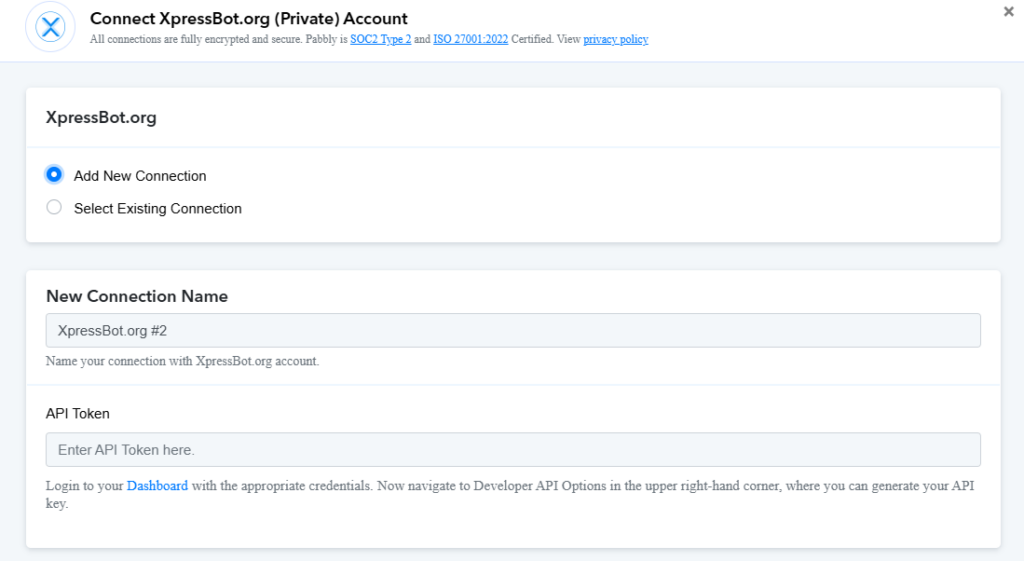
Xpressbot is a powerful automation platform that allows you to send personalized messages to users through various channels like WhatsApp. Pabbly, on the other hand, is a leading integration tool that connects apps and automates workflows without writing complex code. By integrating Xpressbot with Pabbly, you can streamline various actions such as managing subscribers/contacts, sending messages, and much more.
In this article, we’ll walk through how to integrate Xpressbot with Pabbly to:
- Get Subscriber/Contact Details
- Create or Update Subscriber/Contact Information
- Send WhatsApp Messages (within the 24-Hour Window)
Why Integrate Xpressbot with Pabbly?
Pabbly offers an easy-to-use platform for automating your workflow, and Xpressbot’s capabilities in messaging make it an ideal candidate for Pabbly integration. By connecting these two platforms, you can:
- Automate WhatsApp Messages: Send WhatsApp messages automatically to users based on specific triggers like new contacts or updates.
- Update Subscriber/Contact Information: Create or update subscriber information in real-time.
- Enhance User Engagement: Build workflows to keep users engaged with timely messages or updates.
- Save Time: Automate manual tasks such as fetching subscriber details or sending notifications.
Step-by-Step Guide to Pabbly Integration with Xpressbot
1. Sign Up and Set Up Accounts
Before you begin, ensure you have accounts on both platforms:
- Xpressbot: Create an account at Xpressbot.
- Pabbly: Sign up at Pabbly.
- Click this link to get access to XpressBot application ( App is Private Now)
2. Create an API Key on Xpressbot
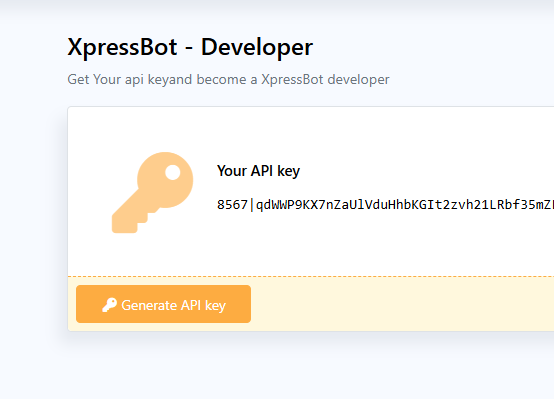
To integrate Xpressbot with Pabbly, you’ll need an API key to authenticate your requests. Follow these steps to obtain it:
- Log in to your Xpressbot account.
- Navigate to the “API” section under the settings menu.
- Generate and copy the API key to use in Pabbly integrations.
3. Set Up Pabbly Integration
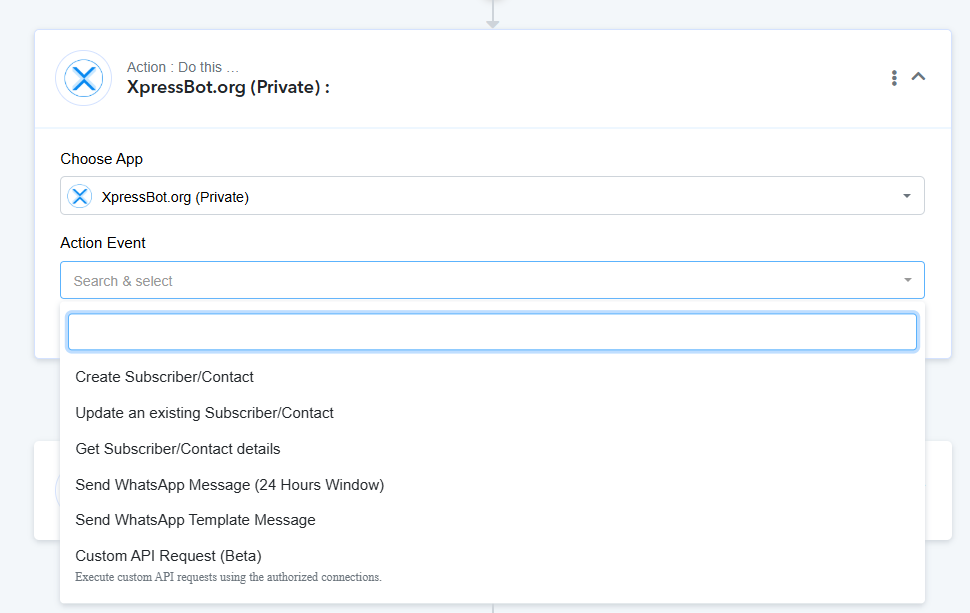
In your Pabbly account:
- Navigate to the “Integrations” section.
- Choose Xpressbot as the app you want to integrate with.
- Select the action or trigger you want to automate from the list of available options (like Get Subscriber/Contact Details, Create or Update Subscriber/Contact, or Send WhatsApp Messages).
