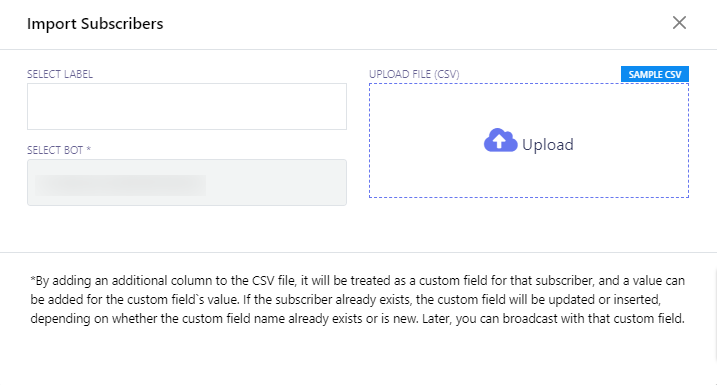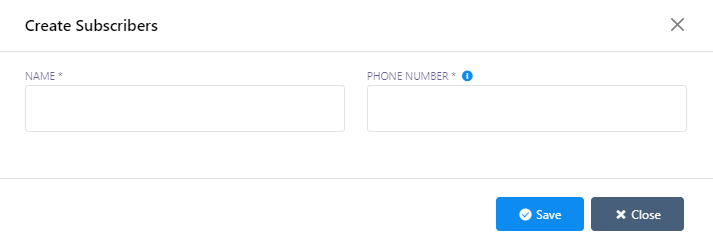Skip to content
Using CSV file
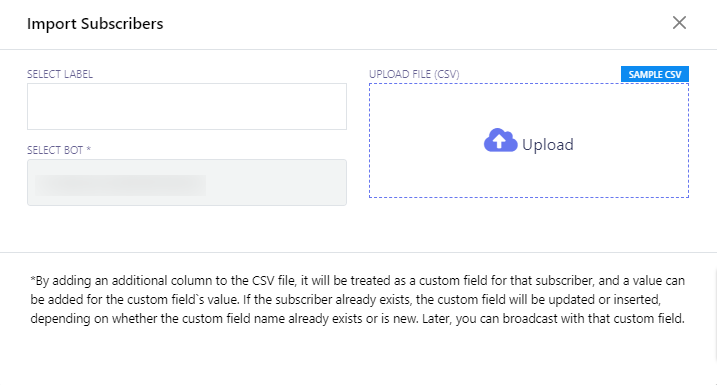
- To import subscribers, select `Import Subscribers` from the options menu.
- A modal form called `Import Subscribers` will appear with two fields: `Select Label` and `Select Bot`.
- Choose a bot from the `Select Bot` field.
- You can also select labels to import subscribers associated with those labels.
- Click the `Upload` button to import the subscribers.
Adding Subscribers Manually
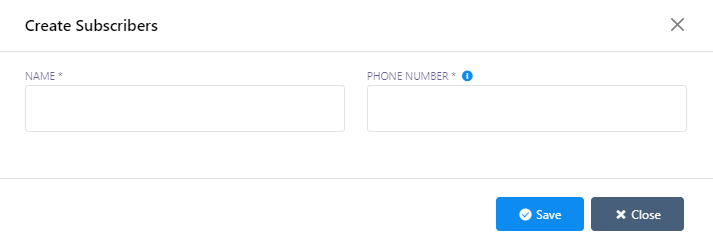
- You can create subscribers manually by selecting `Manual Subscribers` from the options.
- A modal form called `Create Subscribers` will appear with two fields: `Name` and `Phone Number`.
- Enter the subscriber`s name in the `Name` field and their phone number in the `Phone Number` field.
- Click the `Save` button.
- You will receive a successful message.