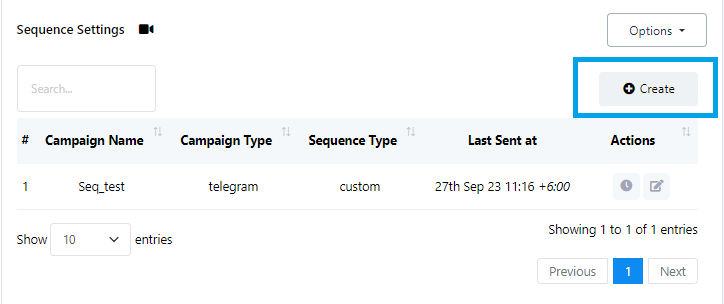Access Reports or edit your Sequence Message Campaigns.
(Bot Manager => Sequence)
To check the sequence report go to that particular sequence from the list of sequences and then click on the report button under actions.
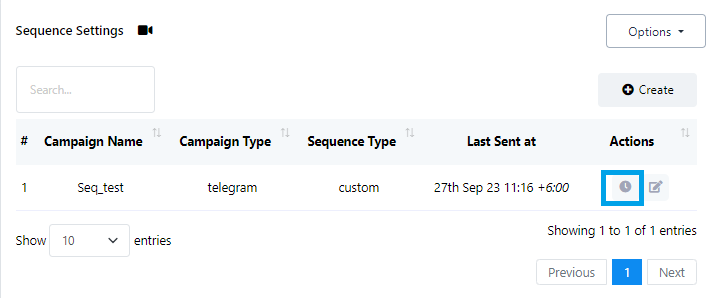
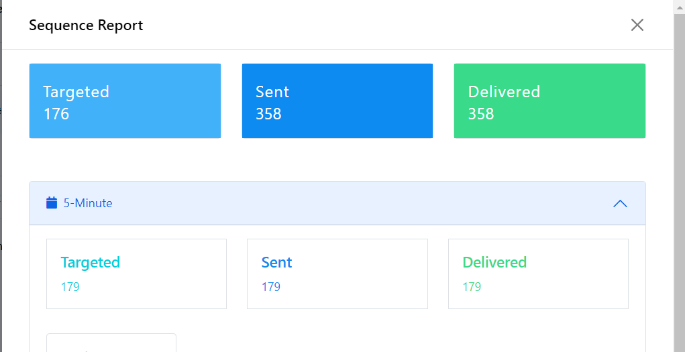
Edit Your Existing Sequence Messages
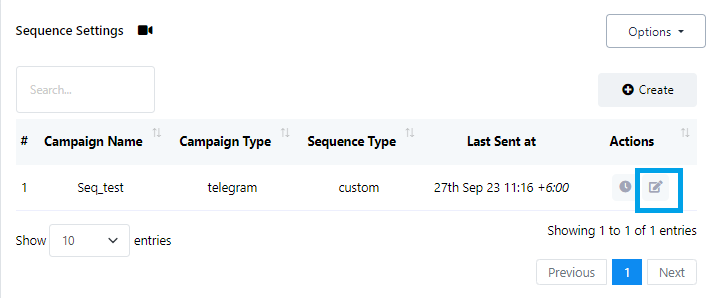
Create a New Sequence Message Campaign