A WhatsApp Business auto reply can make life easier, as we are not always able to respond to our customers immediately. In order to provide the speed that your customers expect, automation is necessary. This can be done by creating Whatsapp business grattings messages, or an away message for your business. In this article, we’ll talk about the latter and give you the best WhatsApp Business auto reply message samples.
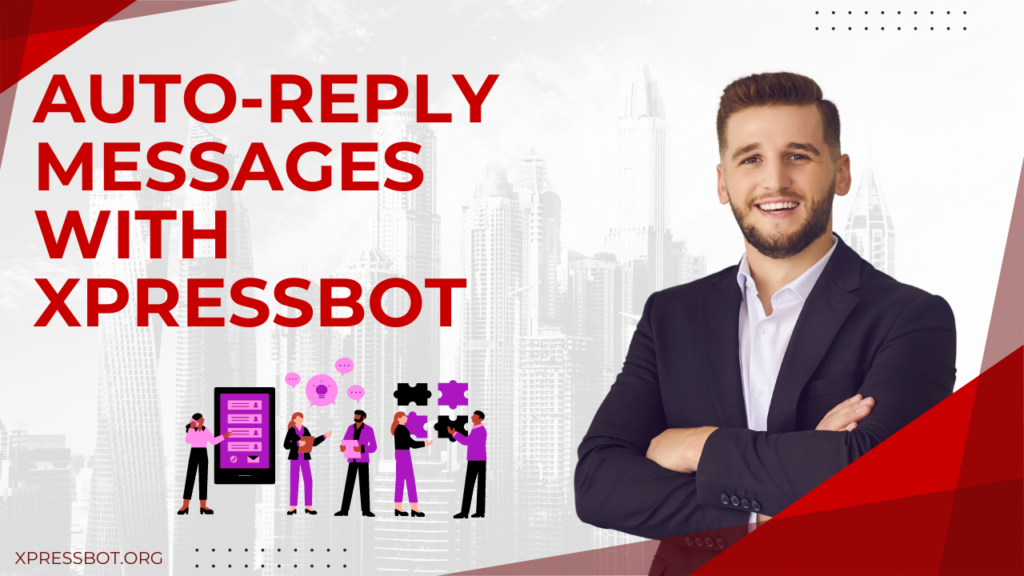
Step-by-Step Guide to Setting Up Auto-Reply Messages in Xpressbot
30 Sample Auto-Reply Messages
General Inquiry
- “Hello! Thanks for reaching out to [Your Business Name]. We’ve received your message and will get back to you shortly.”
Business Hours
- “Hi there! We’re currently out of the office. Our business hours are Monday to Friday, 9 AM to 6 PM. We’ll respond as soon as we can.”
Thank You for Contacting Us
- “Thank you for getting in touch with [Your Business Name]. We appreciate your message and will reply to you within the next 24 hours.”
Appointment Confirmation
- “Your appointment with [Your Business Name] is confirmed for [Date and Time]. If you need to make any changes, please let us know.”
Holiday Notice
- “Happy Holidays from [Your Business Name]! We are currently closed for the holidays and will resume normal operations on [Date].”
Order Received
- “Thank you for your order! We’ve received it and will begin processing it shortly. You’ll receive an update soon.”
Out of Office
- “Hi! We’re currently out of the office. If you need immediate assistance, please contact [Alternate Contact Person] at [Phone Number].”
Product Inquiry
- “Thank you for your interest in our products. A member of our team will get back to you with more information as soon as possible.”
Support Request
- “We’ve received your support request. Our team will review it and get back to you shortly. Thank you for your patience.”
Feedback Acknowledgment
- “Thanks for your feedback! We appreciate you taking the time to share your thoughts. We’ll use your input to improve our services.”
Welcome Message
- “Welcome to [Your Business Name]! We’re excited to connect with you. How can we assist you today?”
Service Inquiry
- “Thanks for reaching out about our services. We’ll get back to you with the details you need as soon as we can.”
Order Confirmation
- “Your order has been successfully placed. You will receive an order confirmation and shipping details soon.”
Product Availability
- “Thank you for asking about our product. We will check the availability and get back to you with the information shortly.”
Meeting Request
- “We’ve received your request for a meeting. A team member will contact you to schedule a convenient time.”
Cancellation Notice
- “Your request to cancel has been received. We will process it and confirm the cancellation shortly.”
Event RSVP
- “Thank you for your RSVP! We look forward to seeing you at our event on [Date].”
Pricing Inquiry
- “Thanks for your interest in our pricing. We’ll provide you with a detailed quote soon.”
Order Shipping
- “Your order has been shipped! You can track it using the following tracking number: [Tracking Number].”
Service Availability
- “We’re currently reviewing your request. Please note that our services are available from [Start Time] to [End Time].”
Appointment Reminder
- “This is a reminder for your appointment with [Your Business Name] on [Date]. We look forward to seeing you.”
General Information
- “Thank you for reaching out. For more information about our services, please visit our website [Website URL].”
Customer Support
- “We’ve received your message and our customer support team will get back to you shortly. Thank you for your patience.”
Out-of-Stock Notification
- “The item you’re interested in is currently out of stock. We’ll notify you once it’s available again.”
Follow-Up
- “We’re following up on your recent inquiry. If you have any additional questions, feel free to reply to this message.”
Subscription Confirmation
- “You have successfully subscribed to our newsletter. Stay tuned for updates and special offers!”
Return Request
- “We’ve received your request for a return. A customer service representative will get back to you with further instructions.”
Technical Support
- “Thank you for reaching out for technical support. Our team will review your issue and assist you as soon as possible.”
Payment Confirmation
- “Your payment has been successfully processed. You will receive a confirmation receipt shortly.”
General Thanks
- “Thank you for your message! We value your contact and will get back to you as soon as possible.”
Benefits of Using Xpressbot’s Auto-Reply Feature
- Efficiency: Automates responses to common inquiries, reducing the need for manual intervention and freeing up time for your team.
- Consistency: Ensures that all customers receive a standardized response, maintaining consistency in communication.
- Availability: Provides immediate replies even outside business hours, enhancing customer satisfaction and engagement.
- Personalization: Allows for customized messages that can include personal touches, such as the recipient’s name, to make interactions feel more personal.
By following these steps, you can effectively set up and manage auto-reply messages in Xpressbot, leading to improved communication efficiency and enhanced customer experience on WhatsApp.
Conclusion:
Setting up auto-reply messages in Xpressbot is a strategic move that significantly enhances communication efficiency and customer satisfaction on WhatsApp. By leveraging Xpressbot’s user-friendly interface, businesses can create automated responses that streamline interactions, ensure prompt replies, and maintain consistent communication, even during off-hours. The process of configuring auto-reply messages involves defining triggers, customizing content, and adjusting delivery settings to fit specific needs, such as handling inquiries outside of business hours or responding to specific keywords.
This automation not only alleviates the workload on customer support teams but also ensures that all customers receive timely and relevant information. The ability to personalize messages with dynamic content further enriches the user experience, making interactions feel more engaging and tailored. Regular monitoring and updating of these messages help maintain their effectiveness and relevance, adapting to changes in business operations or customer expectations.
In summary, Xpressbot’s auto-reply feature offers a powerful solution for optimizing WhatsApp communication, balancing efficiency with a personalized touch. By implementing and managing these automated messages, businesses can enhance their operational efficiency, improve customer engagement, and ensure that all customer interactions are handled smoothly and professionally.
