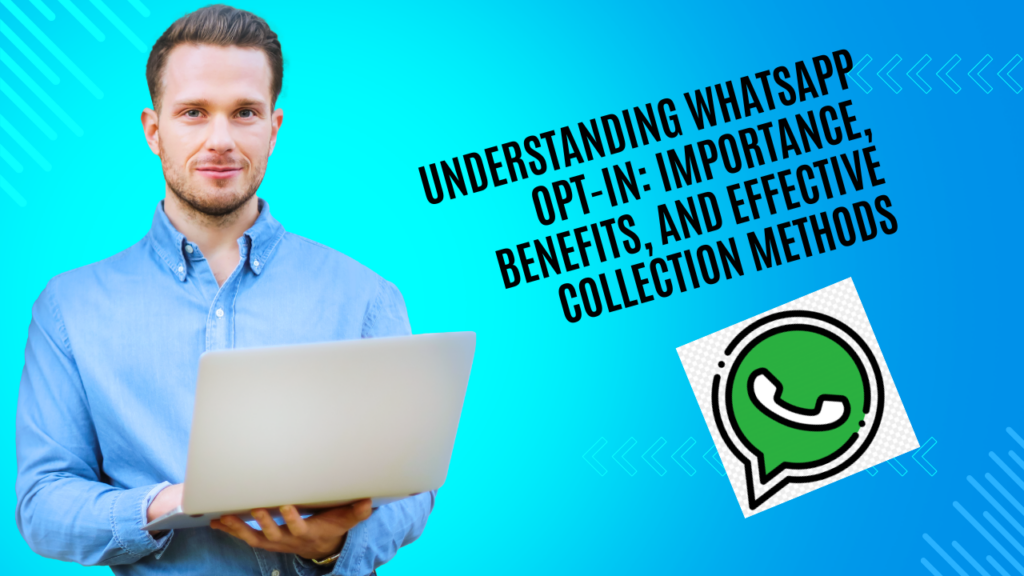
What is WhatsApp Opt-In?
Okay, let’s break it down. Imagine you’re at your store, and there’s this customer you want to chat with on WhatsApp. You should tell them about a fantastic new product or a special deal. But before you hit “send” on that message, there’s one important rule: they must permit you first. That’s what a WhatsApp opt-in is!
It’s like when someone says, “Sure, you can send me texts about your business.” They’re giving you a green light because they’re interested in what you’ve got to say or offer.
This isn’t just a nice gesture; it’s a must-do because of privacy laws. So, you need to ask them clearly (usually with a quick message or a click of a button) if they’re okay with you sending them messages on WhatsApp. Once they say yes, that’s your cue!
They’ve “opted in,” and you’re all set to keep them in the loop directly through their favourite chat app.
Honestly, this is great for your business because people pay more attention to their WhatsApp messages, which means they’re more likely to notice all the awesome stuff you’re sharing!
Why Collect WhatsApp Opt-Ins?
Why? Because people value their privacy and don’t want just anyone sending them messages. Plus, there are laws to make sure businesses respect that. So, if you’re thinking about sending out updates, offers, or any news about your business on WhatsApp, you must ensure your customers are okay with it. It’s like asking if you can step into their digital home.
By getting their permission, you’re not only following the rules but also showing your customers you respect their choices, which is super important for building trust. And hey, when customers trust you, they’re more likely to listen to what you’ve got to say and engage with your business! So, collecting opt-ins is a win-win for you and your customers.
Ways to Collect WhatsApp Opt-Ins:
Collecting WhatsApp opt-ins can be smooth if you know the right ways to go about it. Here are some practical examples that you, as a business owner, can use to get those valuable permissions on your business platform.
1. Signup Forms on Your Website:
One of the easiest methods is to integrate a simple form on your website where customers can willingly enter their phone numbers. Place this form on your homepage, contact page, or as a pop-up that appears during their browsing session. Just make sure to specify that by entering their number, they agree to receive your WhatsApp messages.
2. During Online Purchases:
If you have an online store, consider adding an opt-in checkbox during the checkout process. Customers can tick the box to agree to receive updates on their purchases and other notifications via WhatsApp.
3. Interactive QR Codes in Physical Locations:
If you have a physical store, placing QR codes on receipts, product tags, or banners can be a smart move. When customers scan the QR code with their phones, they’re directed to a screen where they can opt-in to receive your WhatsApp messages.
4. Social Media Channels:
Leverage your business’s social media profiles by creating posts or stories inviting followers to join your WhatsApp list. You can include a clickable link that takes them directly to a WhatsApp chat or a signup form.
5. Email Newsletters:
If you’re already sending out newsletters, include a section inviting subscribers to get exclusive content or special offers on WhatsApp. A simple “Join Us” button linked to your opt-in form or WhatsApp chat can do the trick.
6. Customer Support:
When customers contact you for support via email, chat, or even a phone call, your support team can ask if they’d like to receive WhatsApp messages for quicker, more convenient communication in the future.
7. Using pop-ups or QR codes on Your Main Webpage
Think about your website’s front page as a powerful way to get people interested. You can catch their eye immediately with a pop-up that shows up as they browse, suggesting they sign up to chat with you on WhatsApp.
Another cool idea is to put a QR code directly on your front page. When customers scan it with their phones, they’ll be taken straight into a chat with your business on WhatsApp. It’s direct and super easy for them, making it more likely they’ll want to connect!
8. Landing Page for WhatsApp Opt-Ins:
Here’s a thought – why not set up a unique landing page just for getting people to chat with you on WhatsApp? This way, you can take more space to explain how chatting on WhatsApp makes interacting with your business easy and efficient.
What your customers will do is type in their phone number on this page to say, “Yes, I’m in!” After they do, it’s a nice touch to send them over to another page that says “Thank You” to let them know everything worked perfectly.
A little advice: Double-check that this sign-up page looks good and works well no matter what gadget your customers use, be it a phone, tablet, or computer. That way, you won’t miss out on anyone who wants to join!
9. Setup Click to WhatsApp Ads
So, you’re already using social media to show off your products or get the word out with marketing. Why not use this chance to get customers chatting with you on WhatsApp?
You can add a special ‘click-to-chat’ button on your ads. This way, customers can just tap and start talking with you. The remarkable thing is the moment they click, you’ve got the green light to chat with them on WhatsApp. Plus, you’ll know what ad brought them to you and what interests them.
This means you can make your chat super relevant and personal for them based on what you know they like. It’s a neat way to make their experience feel smooth and tailored just for them!
10. Collect WhatsApp Opt-Ins from Various Channels
When texting a customer, why not ask if they’d prefer to get your messages on WhatsApp instead? It’s a quick question that could make things easier for both of you.
Also, if you’re using a phone system with automated responses (IVR), you can set it up to ask customers if they want to get your WhatsApp messages when they call you. It’s like they’re pressing ‘yes’ with their phone keypad!
And remember the old-school way! When you’re face-to-face with customers or when they’re filling out forms, you can ask them to sign up for your WhatsApp messages right there. They need to sign a form saying they’re cool with it, and you’re all set. It’s a bit more traditional, but it works like a charm!

Best Practices for Collecting WhatsApp Opt-Ins:
Getting those WhatsApp opt-ins sounds important, right? But you’re probably wondering, “How do I do it right?” No worries, here are some best practices that are easy to follow and can make a difference:
Be Clear and Honest: Tell your customers exactly what they sign up for. Will they get news about promotions, updates on their orders, or tips related to your business? Make sure they know so there are no surprises.
Easy Does It: Make the opt-in process super simple. Maybe it’s a button on your website that says, “Yes, I want to receive WhatsApp messages,” or a quick form at your store where they can share their number. The easier it is, the more likely they’ll say yes.
Respect the No’s: If someone doesn’t want to opt in, that’s okay. Never send WhatsApp messages if they disagree because that’s not cool (and also against the rules).
Offer Some Perks: People love goodies! Offer a special discount or a sneak peek of a new product if they sign up. It’s an excellent way to say “thank you” for letting you into their WhatsApp inbox.
Keep it Safe: Show your customers that you value their privacy. Ensure their data is safe and you follow all the privacy laws. This builds trust, and they’ll appreciate it.
Allow Easy Opt-out: Sometimes, people change their minds, and that’s alright. Make sure they can easily stop receiving messages if they want to. It could be a simple message they send you, like, “Stop,” and you’ll do the rest.
Remember, it’s about building a friendly relationship with your customers. When they see you’re doing things the right way, they’ll feel more comfortable and happy to hear from your business on WhatsApp!
