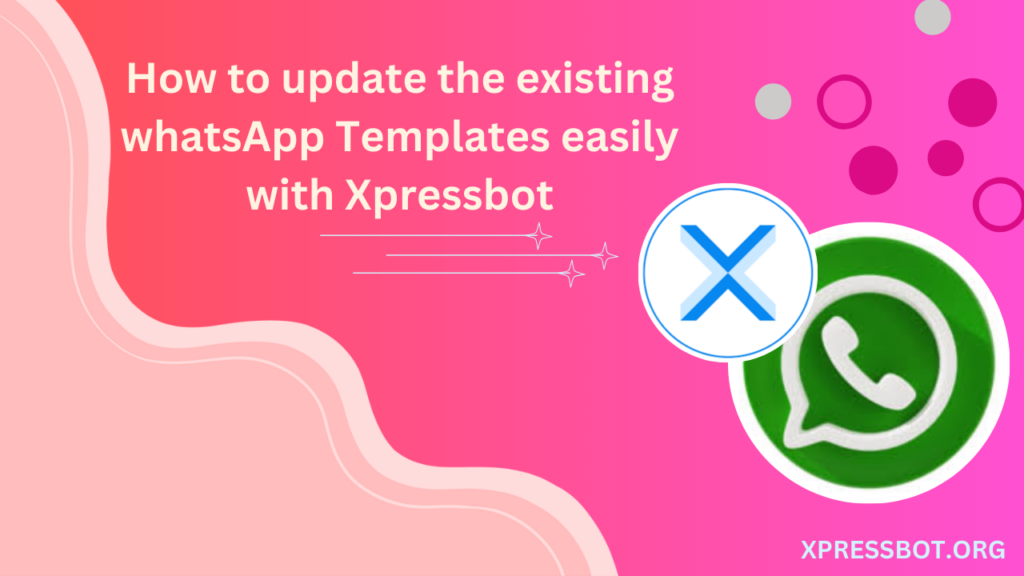
Keeping your WhatsApp templates up-to-date is crucial for maintaining effective communication with your audience. With Xpresssbot, you can easily sync and update templates created in the WhatsApp Template Manager. In this blog, we will guide you through the process of updating your WhatsApp templates in Xpressbot seamlessly.
Steps to Update WhatsApp Templates in Xpressbot
1. Access WhatsApp Template Manager:
- Log in to your WhatsApp Template Manager.
- Create or edit the templates as needed, ensuring they meet WhatsApp’s guidelines and your business requirements.
2. Unlink the Template in Xpressbot:
- Log in to your Xpressbot account.
- Navigate to the Templates section.
- Find the template you wish to update and click on the “Unlink” option. This will remove the template from Xpressbot without affecting it in the WhatsApp Template Manager.
3. Sync Templates in Xpressbot:
- After unlinking the template, click on the “Sync Template” button in Xpressbot.
- This action will fetch the latest templates from WhatsApp Template Manager that are not currently linked in Xpressbot.
4. Map the Updated Template:
- Once the templates are synced, locate the updated template in the list.
- Click on “Map” to link the updated template with Xpressbot.
- Ensure all necessary fields and variables are correctly mapped for proper functionality.
5. Verify the Update:
- Send a test message using the updated template to verify that the changes are reflected correctly.
- Ensure the template performs as expected and that all updates are accurately displayed.
Benefits of Keeping Templates Updated
- Improved Communication: Regular updates ensure that your messages are relevant and engaging.
- Consistency: Maintain a consistent brand voice and message across all communications.
- Compliance: Stay compliant with WhatsApp’s policies and guidelines by using up-to-date templates.
- Efficiency: Save time and resources by reusing and modifying existing templates rather than creating new ones from scratch.
Conclusion
Updating WhatsApp templates in Xpressbot is a simple and efficient process that ensures your communications remain effective and up-to-date. By following the steps outlined above, you can seamlessly sync and update your templates, ensuring optimal performance and engagement with your audience.
For more detailed instructions and support, feel free to reach out to our support team. Happy messaging!
