Certainly! You can create a template with parameters and variables using a simple text editor or word processor. Here’s how you can do it:
- Open a Text Editor: Open any text editor such as Notepad (Windows), TextEdit (Mac), or any other similar application.
- Write Your Template: Write your template with placeholders for parameters and variables. For example:
Dear [RECIPIENT_NAME],
I am writing to inform you about the upcoming [EVENT_NAME] on [EVENT_DATE]. We are excited to invite you to join us for this [EVENT_TYPE].
[CUSTOM_MESSAGE]
Sincerely,
[SENDER_NAME]- Save Your Template: Save your template file with a descriptive name and an appropriate file extension (e.g., .txt).
- Fill in the Blanks: When you want to use the template, open it in your text editor and replace the placeholders with actual values. For example:
[RECIPIENT_NAME] = John Doe
[EVENT_NAME] = Annual Conference
[EVENT_DATE] = July 15th, 2024
[EVENT_TYPE] = conference
[CUSTOM_MESSAGE] = We look forward to your participation!
[SENDER_NAME] = Your Organization- Save the Filled Template: Save the filled template with a new name to preserve the original template for future use.
Your filled template will look like this:
Dear John Doe,
I am writing to inform you about the upcoming Annual Conference on July 15th, 2024. We are excited to invite you to join us for this conference.
We look forward to your participation!
Sincerely,
Your OrganizationUsing this method, you can create and customize templates without the need for any coding or specialized software.
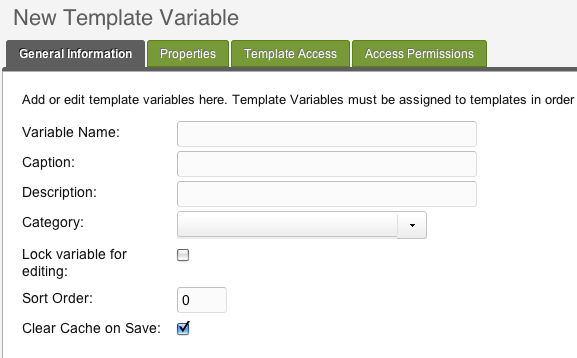
Advantages of Creating Template with Parameter – Variables :
Creating templates with parameters and variables offers several advantages:
- Efficiency: Templates with parameters allow you to create standardized documents quickly. Instead of recreating the entire document each time, you only need to fill in the variable values.
- Consistency: Using templates ensures consistency in formatting, structure, and content across multiple documents. This is particularly important for branding and professional communication.
- Customization: Templates can be easily customized by adjusting the variable values. This allows you to tailor each document to the specific recipient or situation while maintaining a consistent overall format.
- Reduced Errors: By using templates, you reduce the likelihood of errors that can occur when manually creating documents from scratch. Variables ensure that essential information is included and formatted correctly.
- Time Savings: Since templates streamline the document creation process, they save time, especially when generating similar documents frequently. This time savings allows you to focus on other important tasks.
- Scalability: Templates are scalable, meaning they can be used for various purposes and adapted as your needs change. You can create templates for different types of documents, such as letters, reports, or emails, and easily modify them as required.
- Standardization: Templates promote standardization by enforcing consistent layouts and content structures. This helps maintain quality and professionalism across all documents produced by your organization.
- Ease of Updating: If you need to make changes to a template, you can do so quickly and efficiently by updating the variable values. This ensures that all future documents generated from the template reflect the latest information or requirements.
Overall, creating templates with parameters and variables improves productivity, accuracy, and professionalism in document creation processes.
video of Creating Template with Parameter – Variables:
xpressbot has the clear version of the video for how to create template with parameter with variables
