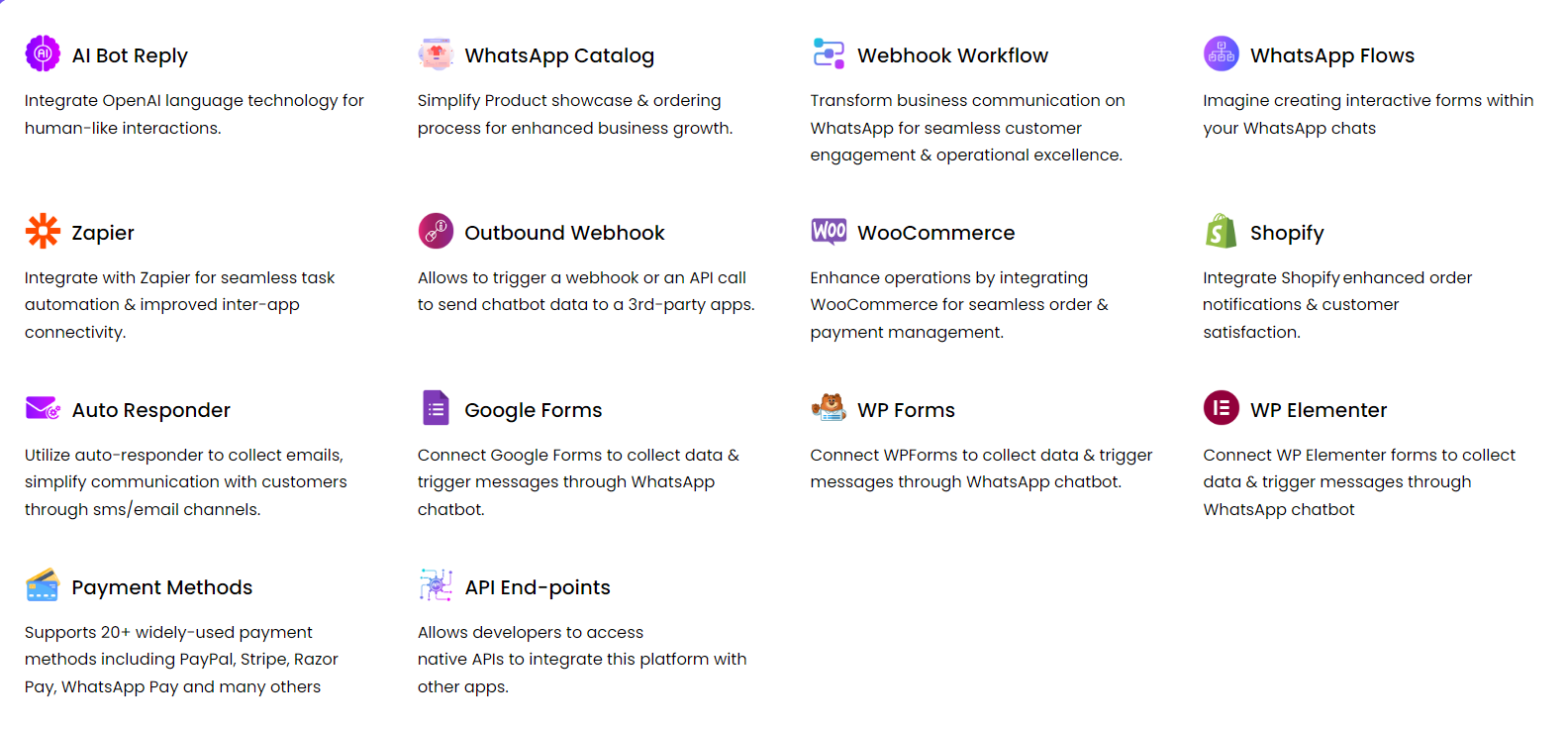Meet your customers where they are with XpressBot on Facebook Messenger. Connect with your entire customer base on their favorite channels. With billions of Messenger users, create a chatbot to handle all inquiries promptly. Automate responses 24/7 and turn contacts into valuable leads. Respond with text, images, audio, video, or files to meet your business needs. Gather customer information and provide solutions based on their queries.
Boost Sales with Messenger
Showcase products directly in the Messenger bot. Use automated messages to tailor responses to customer inquiries with your product offerings. Utilize Carousel replies to display multiple products, allowing customers to scroll and view them. Provide detailed information and purchase links to encourage action.
Collect User Information
XpressBot’s User Input Flow and Custom Fields on Messenger let you gather user information conversationally. Mimicking a real human, it collects and stores data from subscribers to segment and target the right audience with personalized messages. Export the collected data for use on any site or application.
Engage Subscribers with Follow-Up Messages
Sequence campaigns maintain customer interest by delivering valuable, relevant content. Construct campaigns at each client journey stage, sending automated messages to subscribers who opt-in. Sequence messages can be sent for up to 30 days from the initial opt-in, containing a complete chatbot flow.
AI-Generated Replies
XpressBot integrates ChatGPT for AI-generated replies tailored to customer queries. Use AI for “No Match” replies by providing command prompts to the AI, which operates automatically to deliver the best possible responses.
Conditional Replies
Send customized replies with XpressBot’s conditional replies feature. The bot can check factors like gender, age, labels, or custom field data to send appropriate responses based on user information.
Persistent Menu and Icebreakers
Initiate conversations with new subscribers using Persistent Menu and Icebreakers. The Persistent Menu appears as a button in the Messenger menu for easy navigation, while Icebreakers present commonly asked questions for automated replies.