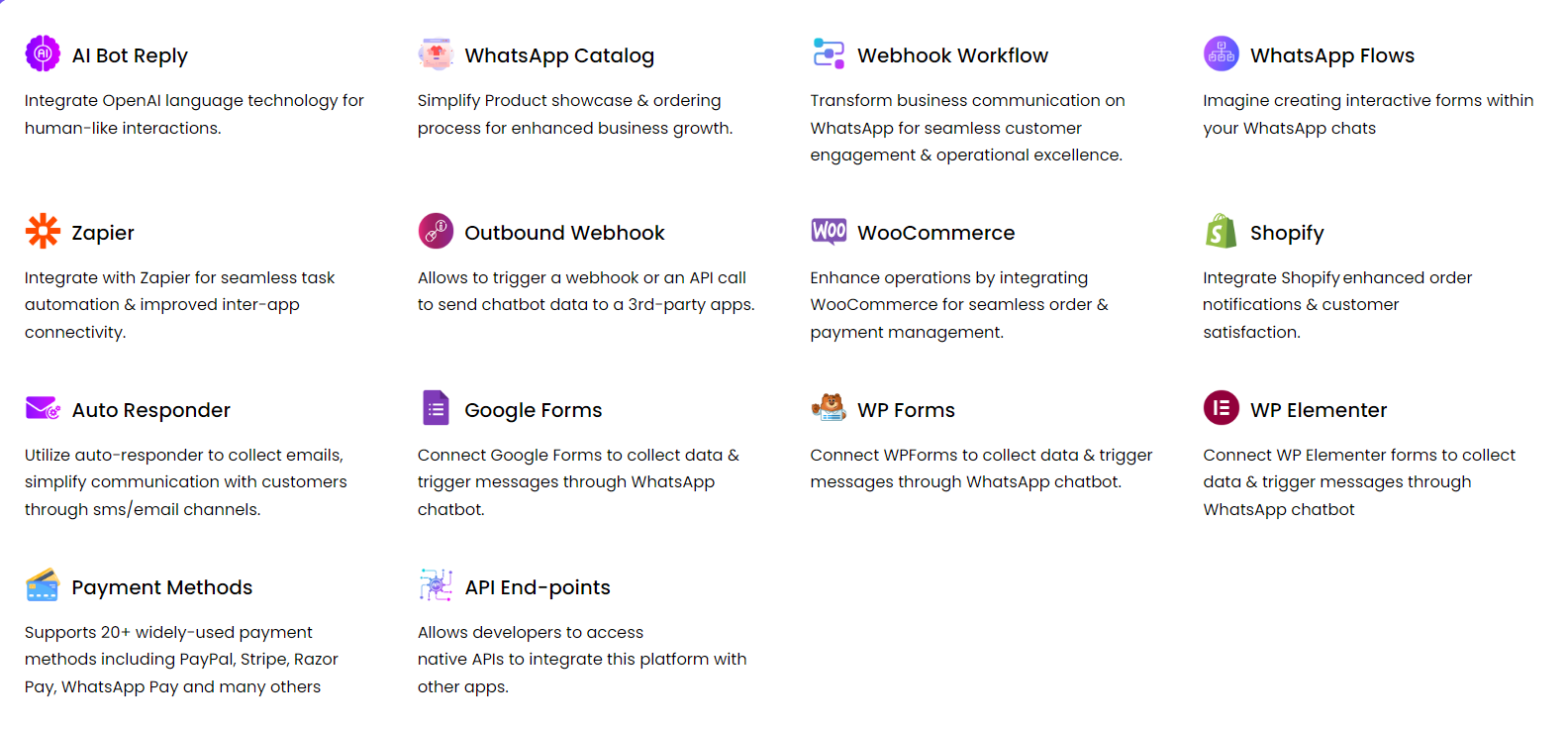Mastering WhatsApp for sales and lead generation involves several key strategies:
- Build a Business Profile: Create a professional business profile with essential information, such as contact details, location, and business hours.
- Engage with Customers: Initiate and maintain conversations with potential leads through personalized messages, addressing their queries and concerns promptly.
- Use Multimedia: Utilize multimedia content like images, videos, and voice messages to showcase products or services effectively.
- Provide Value: Share valuable content, such as product updates, industry insights, or exclusive offers, to keep leads engaged and interested.
- Offer Customer Support: Use WhatsApp as a channel for providing efficient customer support, resolving issues, and addressing customer inquiries in real-time.
- Run Promotions: Launch promotional campaigns or offer exclusive deals to WhatsApp subscribers to incentivize purchases and encourage lead conversion.
- Collect Feedback: Seek feedback from customers and leads through WhatsApp to understand their needs and preferences better, improving your sales approach accordingly.
- Automation: Utilize automation tools for routine tasks like sending welcome messages, order confirmations, or follow-up messages, freeing up time for more strategic sales activities.
- Segmentation: Segment your leads based on factors like demographics, interests, or purchase history to tailor your messages and offers for better relevance and effectiveness.
- Track Performance: Monitor and analyze your WhatsApp sales and lead generation efforts using analytics tools to measure performance and optimize your strategies for better results over time.
- Automated Responses: Show a flowchart or diagram illustrating how incoming messages are processed and responded to automatically based on predefined rules or keywords. Include boxes for different types of inquiries and arrows indicating the corresponding responses.
- Lead Capture Forms: Create a mockup or screenshot of a website or landing page featuring a lead capture form with fields for name, email, phone number, and a submit button. Highlight how leads are collected from the form and sent to your CRM or email.
- Analytics and Tracking: Design a dashboard or infographic displaying key metrics related to WhatsApp engagement and lead conversion. Include graphs or charts showing the number of messages sent and received, click-through rates on links shared via WhatsApp, and conversions attributed to WhatsApp traffic.
You can use tools like Microsoft PowerPoint, Canva, or Sketch to create these visual representations. If you need further assistance or have specific questions about visualizing these topics, feel free to ask!