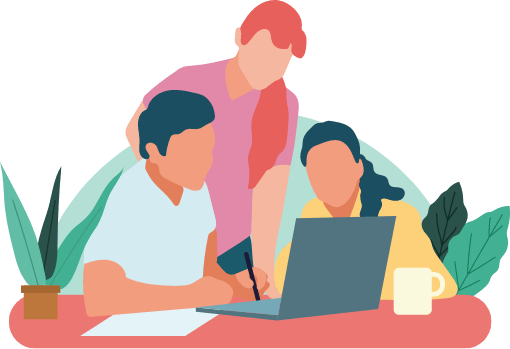What are Automated Responses in WhatsApp?
Automated responses in WhatsApp refer to predefined messages or replies that can be sent automatically when certain conditions are met. These automated responses can be set up using WhatsApp Business API or through third-party apps designed for this purpose. Here are some common types of automated responses in WhatsApp:
- Away Messages: These are messages that are automatically sent when you’re unavailable or away from your phone. They can inform the sender that you’re not available and when you’re expected to return.
- Greeting Messages: These are automated messages that greet a new contact or customer when they first message you on WhatsApp. It can include a welcome message or information about your availability.
- Quick Replies: These are predefined responses to common questions or inquiries. When activated, WhatsApp can suggest these quick replies based on the incoming message, allowing you to respond faster.
- Scheduled Messages: Some automation tools allow you to schedule messages to be sent at a specific time. This can be useful for sending reminders or notifications.
- Auto-Responses Based on Keywords: Advanced automation tools can trigger specific responses based on keywords in the incoming message. For example, if a customer asks about business hours, an automated response can provide that information automatically.
WhatsApp Template Messages to automate to users:
Automated WhatsApp Notification for Welcome Message
Automated WhatsApp notifications for welcome messages are commonly used in business settings to greet new customers or contacts automatically. Here’s how they typically work:
- Trigger: When a new contact sends a message to your WhatsApp business account or number, it triggers an automated response.
- Content: The automated welcome message can include a personalized greeting, information about your business, services offered, operating hours, or any other relevant details you want to convey to new contacts.
- Purpose: The purpose of these automated welcome messages is to provide a positive first impression, acknowledge the contact’s message promptly, and potentially guide them towards further interaction or information.
- Implementation: Businesses can set up these automated responses using the WhatsApp Business API or through third-party WhatsApp automation tools. The message content can often be customized to fit the business’s branding and communication style.
- Compliance: It’s important to ensure that automated messages comply with WhatsApp’s policies and guidelines, especially regarding spam and unsolicited messages.
Automated WhatsApp Notification for Order Confirmation
Automated WhatsApp notifications for order confirmations are incredibly useful for businesses to keep customers informed and provide a seamless buying experience. Here’s how you can set up such notifications:
- Trigger: The trigger for an order confirmation notification is typically when a customer successfully places an order through your business platform or website.
- Content: The automated notification should include essential details such as:
- Confirmation of the order.
- Order number or reference.
- Items ordered and their quantities.
- Total amount paid.
- Estimated delivery or pickup time (if applicable).
- Contact information or customer support details for further assistance.
- Personalization: While the message can be automated, adding a personal touch such as addressing the customer by name or including specific details about their order can enhance the customer experience.
- Timing: It’s crucial to send the notification promptly after the order is confirmed to reassure the customer and manage their expectations regarding delivery or fulfillment.
- Implementation: You can implement automated order confirmation notifications using:
- WhatsApp Business API: Integrating your business backend with WhatsApp’s API allows for direct messaging to customers.
- Third-Party Automation Tools: There are various tools and platforms that specialize in WhatsApp automation, offering features like scheduled messages and personalized templates.
Automated WhatsApp Notification for Payment Reminder
Automated WhatsApp notifications for payment reminders are beneficial for businesses to prompt customers to settle outstanding invoices or payments. Here’s a guide on how to set up such notifications effectively:
- Trigger: The trigger for a payment reminder notification is typically when an invoice becomes due or when a payment is overdue based on your business’s payment terms.
- Content: The automated payment reminder should include:
- Polite yet clear language reminding the customer about the outstanding payment.
- Invoice number or reference for easy identification.
- Amount due and due date.
- Payment methods accepted and any necessary instructions for payment.
- Contact information or customer support details in case of queries or issues.
- Personalization: While automated, you can personalize the message with the customer’s name and any specific details related to their invoice to make the reminder more relevant.
- Timing: Send the payment reminder notification close to the due date to prompt timely action from the customer. If the payment is overdue, consider sending reminders at regular intervals until the payment is received.
- Implementation: You can implement automated payment reminder notifications using:
- WhatsApp Business API: Integrate your invoicing or payment system with WhatsApp’s API to send automated messages directly.
- Third-Party Automation Tools: Use third-party tools that specialize in WhatsApp automation to schedule and send payment reminders automatically.
- Compliance: Ensure that your payment reminder messages comply with WhatsApp’s policies and guidelines to avoid issues related to spam or misuse of the platform.