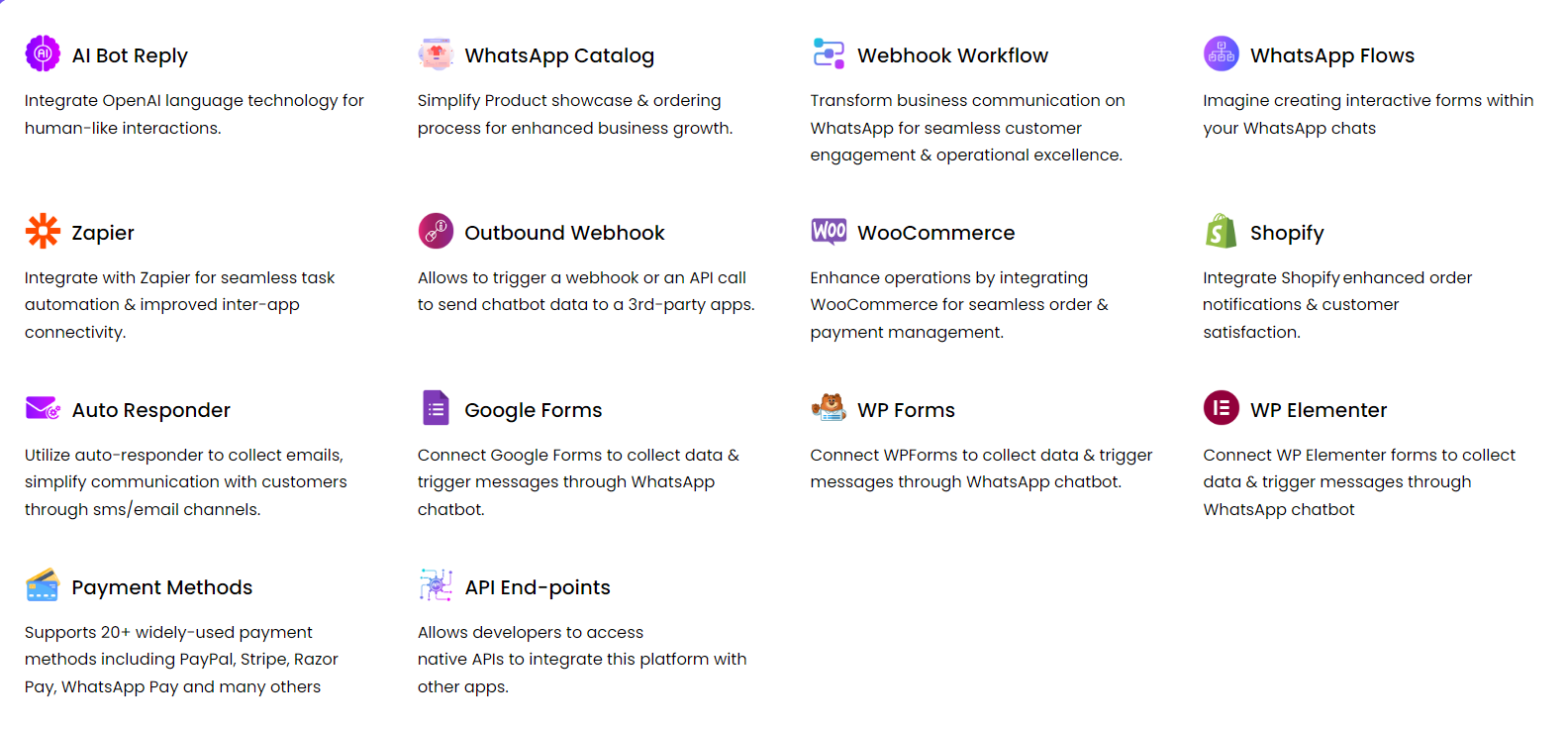Using WhatsApp for customer communication can be highly effective if done correctly. Here are some tips for using WhatsApp for customer service:
- Prompt Responses: Just like any other customer service channel, respond to customer inquiries promptly. WhatsApp is known for its instant messaging capabilities, so customers expect quick responses.
- Personalization: Address customers by their name and personalize your messages whenever possible. This shows that you value their individual needs and preferences.
- Use Business Tools: If you’re using WhatsApp for Business, take advantage of its features such as automated greetings, quick replies, and labels to streamline your communication process.
- Provide Helpful Information: Use WhatsApp to share useful information such as product details, order updates, and FAQs. This can help customers find answers to their questions quickly.
- Multimedia Support: WhatsApp allows you to send not only text messages but also multimedia files such as images, videos, and documents. Utilize this feature to provide visual instructions or product demonstrations.
- Maintain Professionalism: Even though WhatsApp is an informal messaging platform, maintain a professional tone in your communication with customers. Avoid using slang or informal language.
- Respect Privacy: Respect your customers’ privacy and avoid sharing sensitive information over WhatsApp. If necessary, move the conversation to a more secure channel.
- Feedback Collection: Use WhatsApp to collect feedback from customers about their experience with your products or services. This can help you identify areas for improvement and enhance customer satisfaction.
- Notify About Promotions: Inform your customers about promotions, sales, and new product launches through WhatsApp. However, avoid spamming and ensure that your messages are relevant to the recipient.
- Monitor Performance: Keep track of your customer service performance on WhatsApp by monitoring metrics such as response time, resolution rate, and customer satisfaction. Use this data to continuously improve your service quality.
By following these tips, you can effectively use WhatsApp as a customer service channel and provide a seamless experience for your customers.
Using WhatsApp for customer communication can be highly effective if done correctly. Here are some tips for using WhatsApp for customer service:
- Prompt Responses: Just like any other customer service channel, respond to customer inquiries promptly. WhatsApp is known for its instant messaging capabilities, so customers expect quick responses.
- Personalization: Address customers by their name and personalize your messages whenever possible. This shows that you value their individual needs and preferences.
- Use Business Tools: If you’re using WhatsApp for Business, take advantage of its features such as automated greetings, quick replies, and labels to streamline your communication process.
- Provide Helpful Information: Use WhatsApp to share useful information such as product details, order updates, and FAQs. This can help customers find answers to their questions quickly.
- Multimedia Support: WhatsApp allows you to send not only text messages but also multimedia files such as images, videos, and documents. Utilize this feature to provide visual instructions or product demonstrations.
- Maintain Professionalism: Even though WhatsApp is an informal messaging platform, maintain a professional tone in your communication with customers. Avoid using slang or informal language.
- Respect Privacy: Respect your customers’ privacy and avoid sharing sensitive information over WhatsApp. If necessary, move the conversation to a more secure channel.
- Feedback Collection: Use WhatsApp to collect feedback from customers about their experience with your products or services. This can help you identify areas for improvement and enhance customer satisfaction.
- Notify About Promotions: Inform your customers about promotions, sales, and new product launches through WhatsApp. However, avoid spamming and ensure that your messages are relevant to the recipient.
- Monitor Performance: Keep track of your customer service performance on WhatsApp by monitoring metrics such as response time, resolution rate, and customer satisfaction. Use this data to continuously improve your service quality.